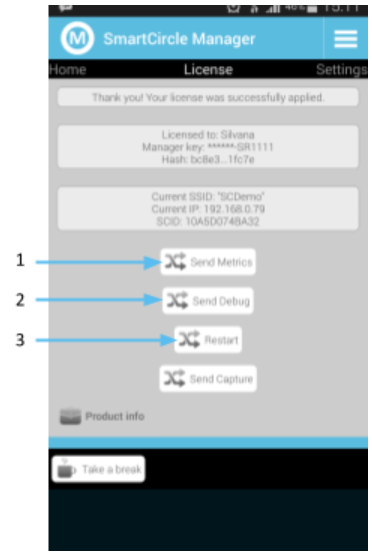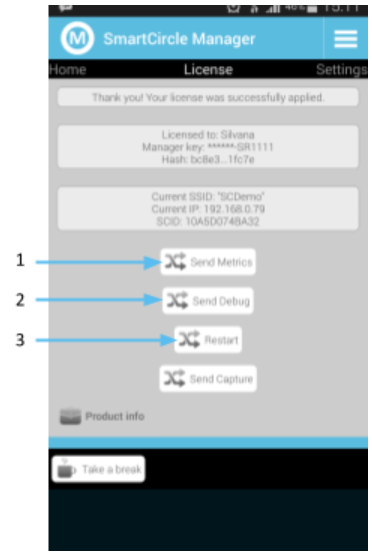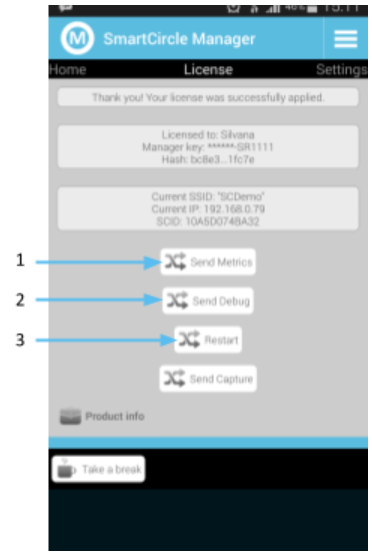 |
- The Send Metrics button enables data to be transferred to the SmartCircle Metrics site to see how many times each display has been touched, picked up, played with, and alarmed. This data is automatically sent with every synchronization to the server.
- Use the device while the Enable Debug function is on for a few hours then go to the license screen and click the Send Debug button so our SmartCircle technicians can resolve any problems that have arisen during the usage time.
- Restart the SmartCircle Manager app if there are any problems occurring that are not being solved in the traditional manner. Always restart the app first before restarting the device.
|