|
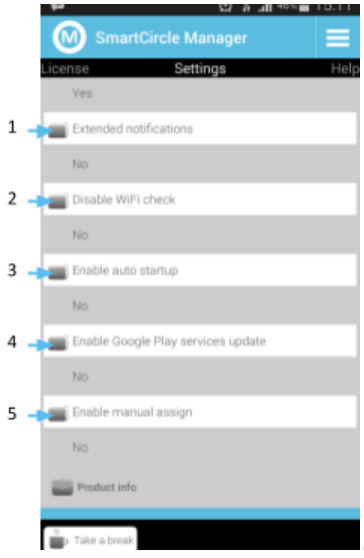 (Fig. 0002-F7) (Fig. 0002-F7)
|
- If you select this setting to Yes the manager will notify of multiple triggers such as: assigning a device, unassigning a device, and more.
- If you select this setting to Yes the manager will stay in the location even if there is no WiFi signal, otherwise, the manager will exit the location when there is no WiFi connection.
- The SmartCircle Manager app will auto-start when the device is turned on.
- The SmartCircle Manager app will auto-update itself through Google Play if there is an account on the device.
- Enable for the dummy to be assigned through the manager to a location.
|