Managed mode is controlled by the head office where campaigns and configurations can be set for all devices at once. The standalone mode can have campaigns and configurations that need to be set through the individual devices one at a time.
To easily toggle between Standalone and Managed mode follow these steps on your iOS device.
- Open the Settings on your iOS Presenter Device. (Scr. 0004-02)
- Scroll down in the panel to your application settings and select the SmartCircle Presenter.
- Change to Managed Mode (green) or Standalone (white). (Scr. 0004-03)
- Press the Home button to exit Settings and open the SmartCircle Presenter.
 Scr. 0005-02 |
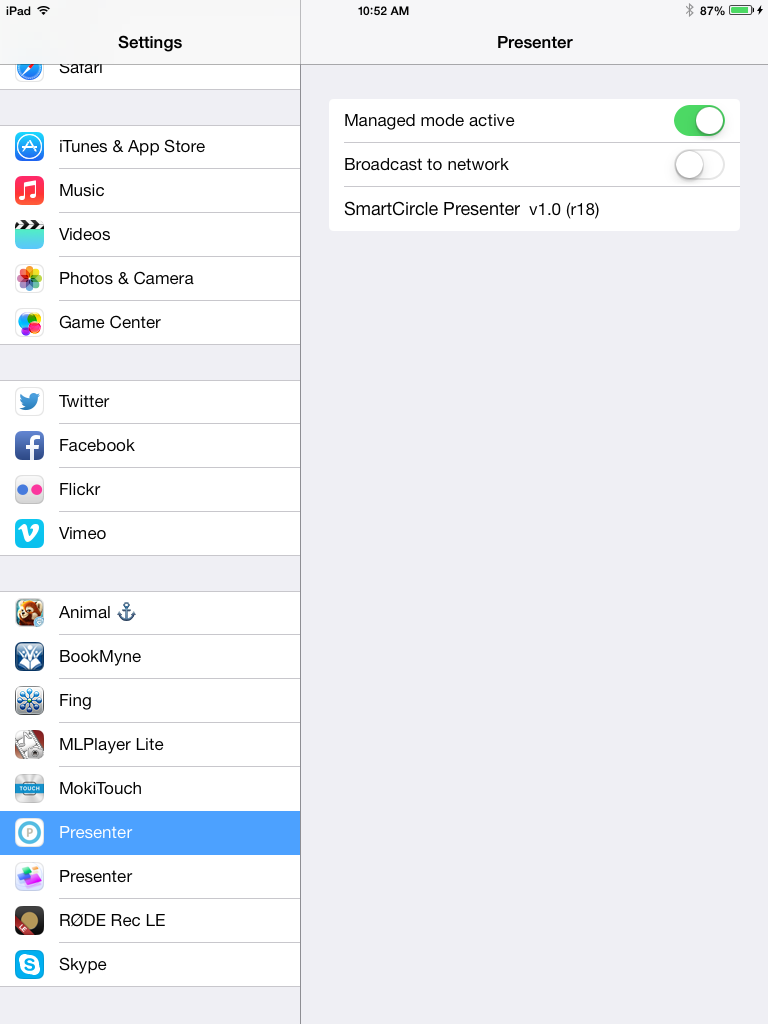 Scr. 0005-03 |
Presenter - User Guide | RTF-SC-0004 | Rev. 5
