NOKIA G10 phones have the Demo Mode enabled by default. This feature doesn't allow the proper installation of SmartCircle.
To ensure the proper functionality of SmartCircle we recommend you to follow these steps on NOKIA G10 devices before installing SmartCircle.
Before we start
Make sure that the Developer options is turned on:
- Go to Settings, scroll down to the bottom and tap "About phone".
- Find the Build number (usually located at the very bottom of the menu).
- Tap the Build number several times until you see a message like the following:
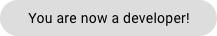
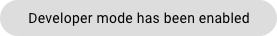
- Go back to Settings and tab on System > tap Advanced.
- Now you should see the Developer options is unlocked.
In some devices you can even see the Developer options listed directly on settings
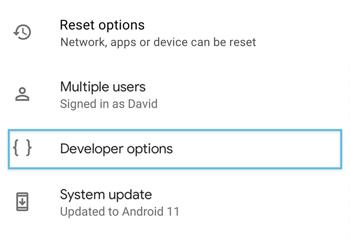
Disable Demo Mode on NOKIA G10
After making sure that the Developer options are enabled (unlocked), now you can proceed disabling the Demo Mode. Continue with the steps below.
Steps:
- Go to Settings > System > Advanced > Developer options.
- Find the System UI demo mode and tap it.
- Now turn off both of the switches (Enable demo mode and Show demo mode)
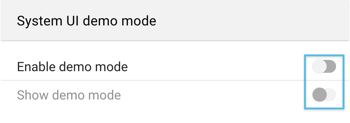
Great job!
Now that the Demo mode is disabled, you can proceed with SmartCircle's installation.
