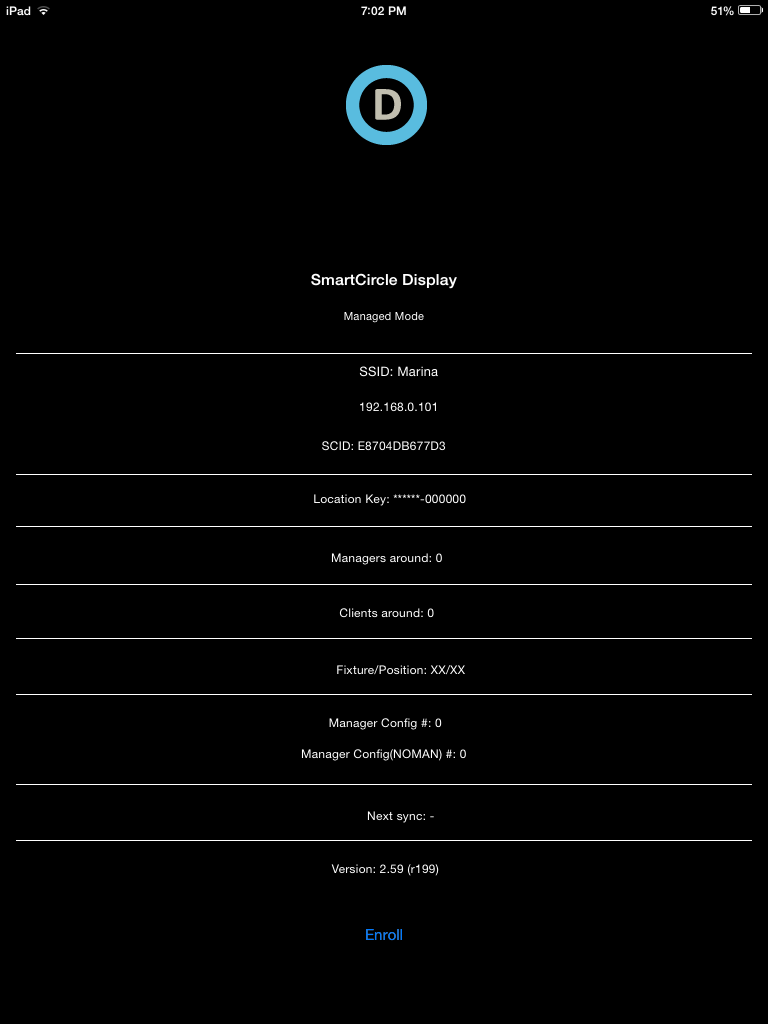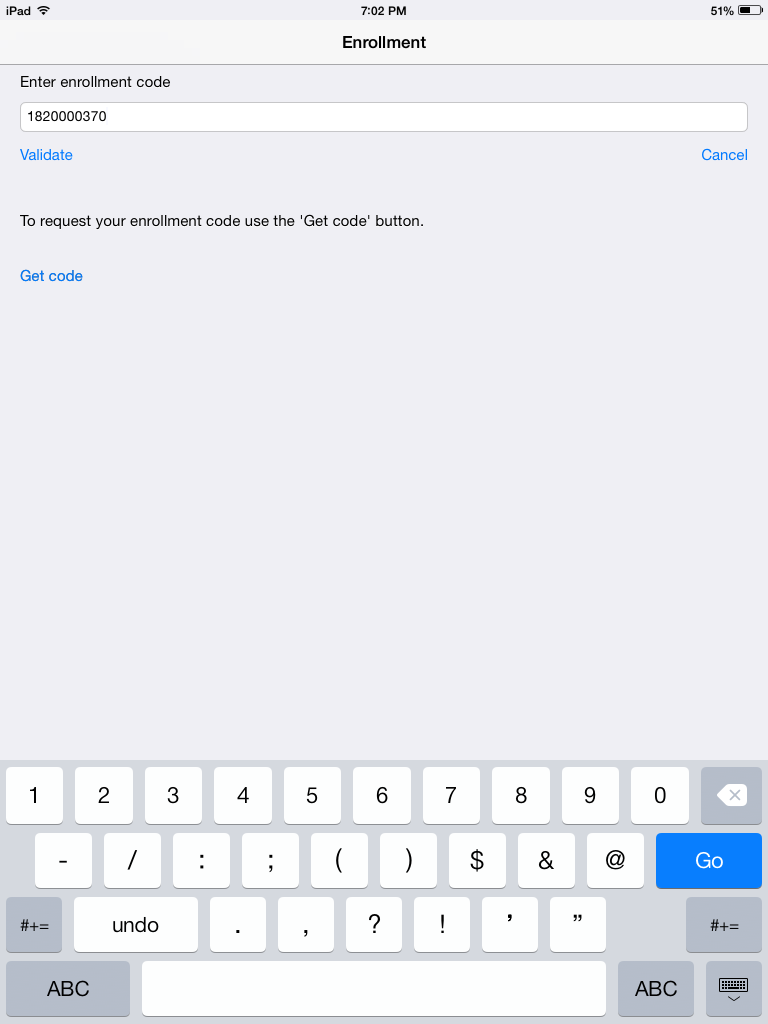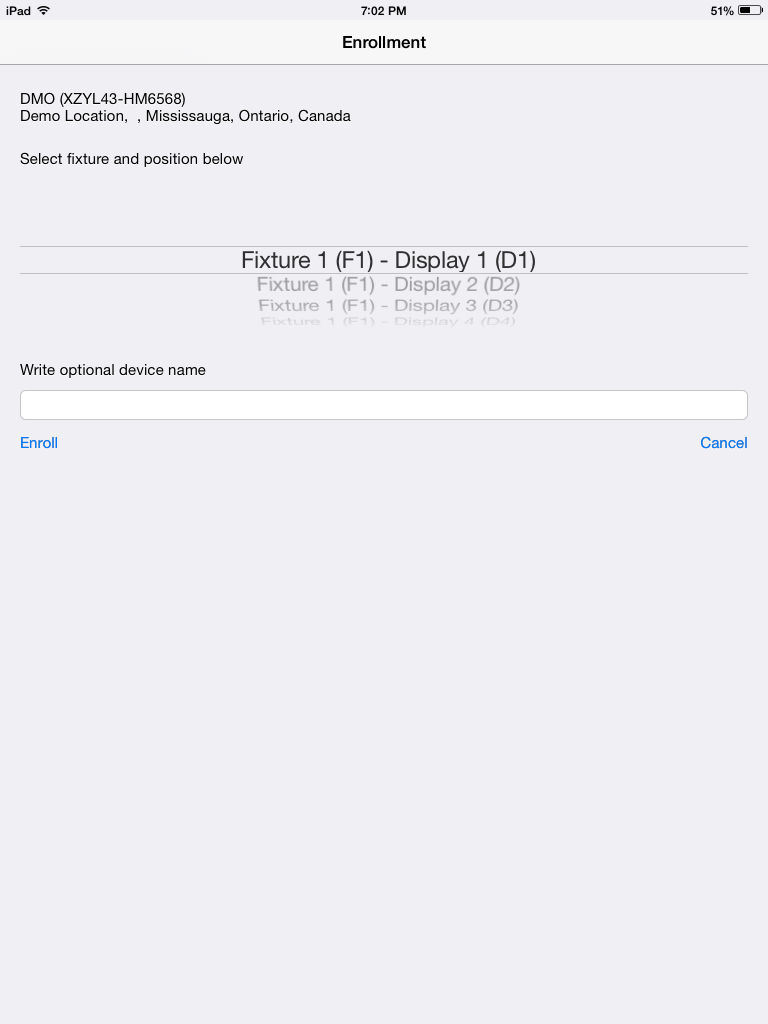The device must be on the same WiFi network as all display devices and enrolled into the same location. Please note that once a device is assigned it needs some time to pick up the configuration and campaign.
- Open the SmartCircle Display app and click on the Enroll button.
- Enter the 10 digit enrollment code provided by Head Office and click Validate.
- Select the desired Fixture and Position where you want the device assigned and click Enroll.
Display app (iOS) - user guide | RTF-SC-0005 | Rev. 5