- SmartCircle Help Center
- In-Store Manuals
- Presenter (iOS)
User Guide - How to enroll Presenter (iOS) into a location (managed mode)
- Open SmartCircle Presenter when running in managed mode.
- Swipe from left to right to see the hidden menu
- Select the Enroll button.
- Enter the 10 digit Enrollment code and select Validate (Scr. 1)
- Select a fixture and position then click the Enroll button (Scr. 2)
- Leave the app open and a campaign will start playing as soon as it is downloaded.
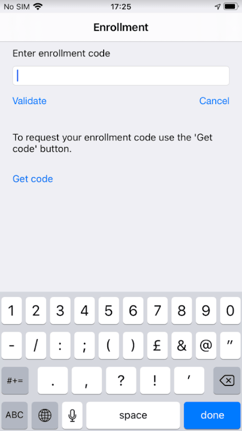
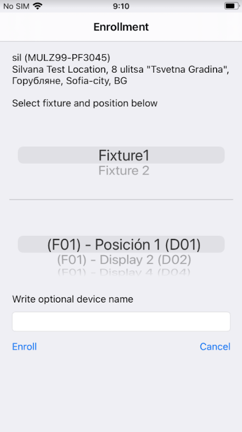
Scr. 1 Scr. 2
