3.1.1 From Display setup card
- Select the Enable button under Device Administrator API.
- Select Activate under the Activate device administrator? page.
- Use the back button to return to the app home screen.
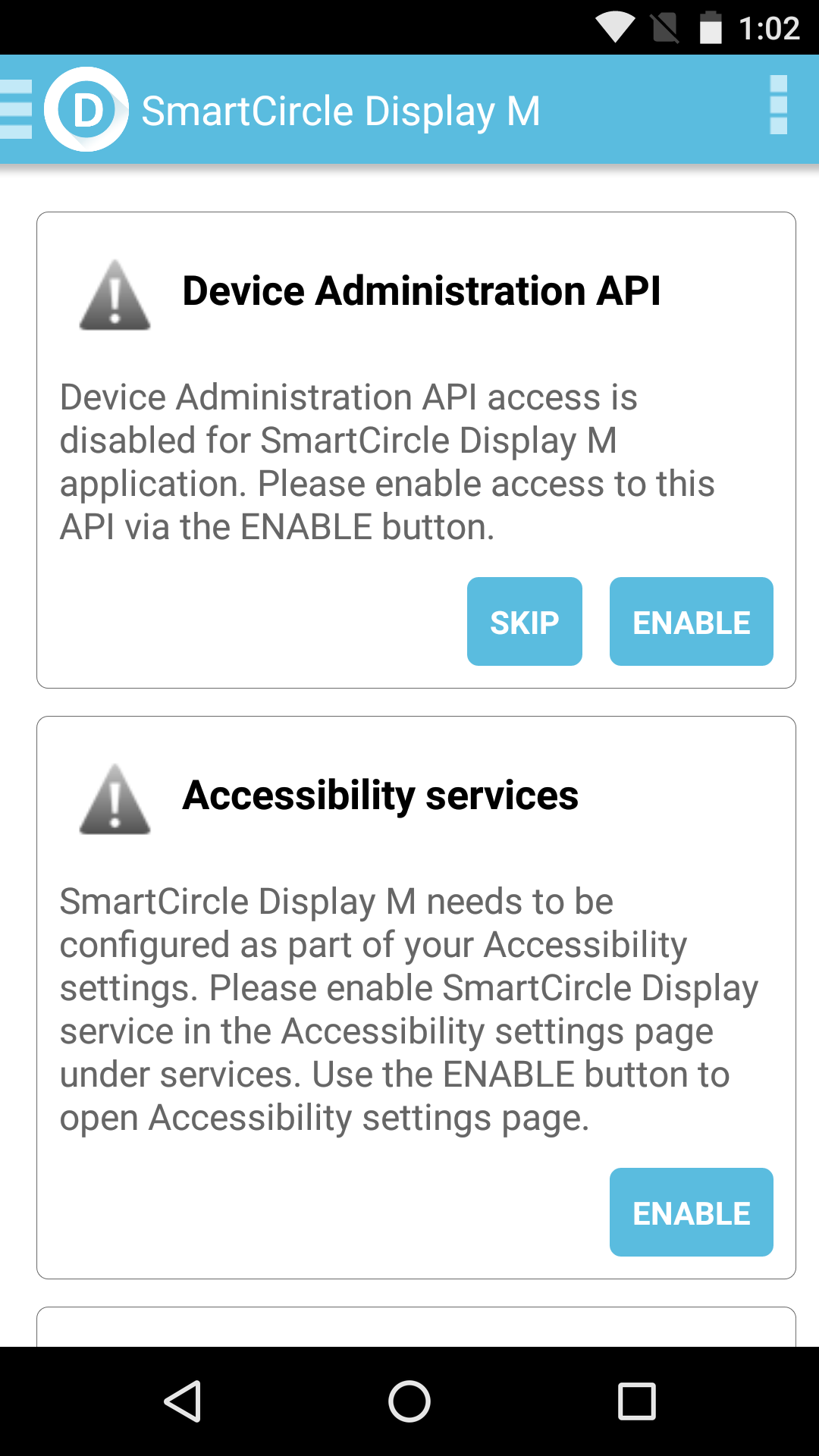 0095-03 |
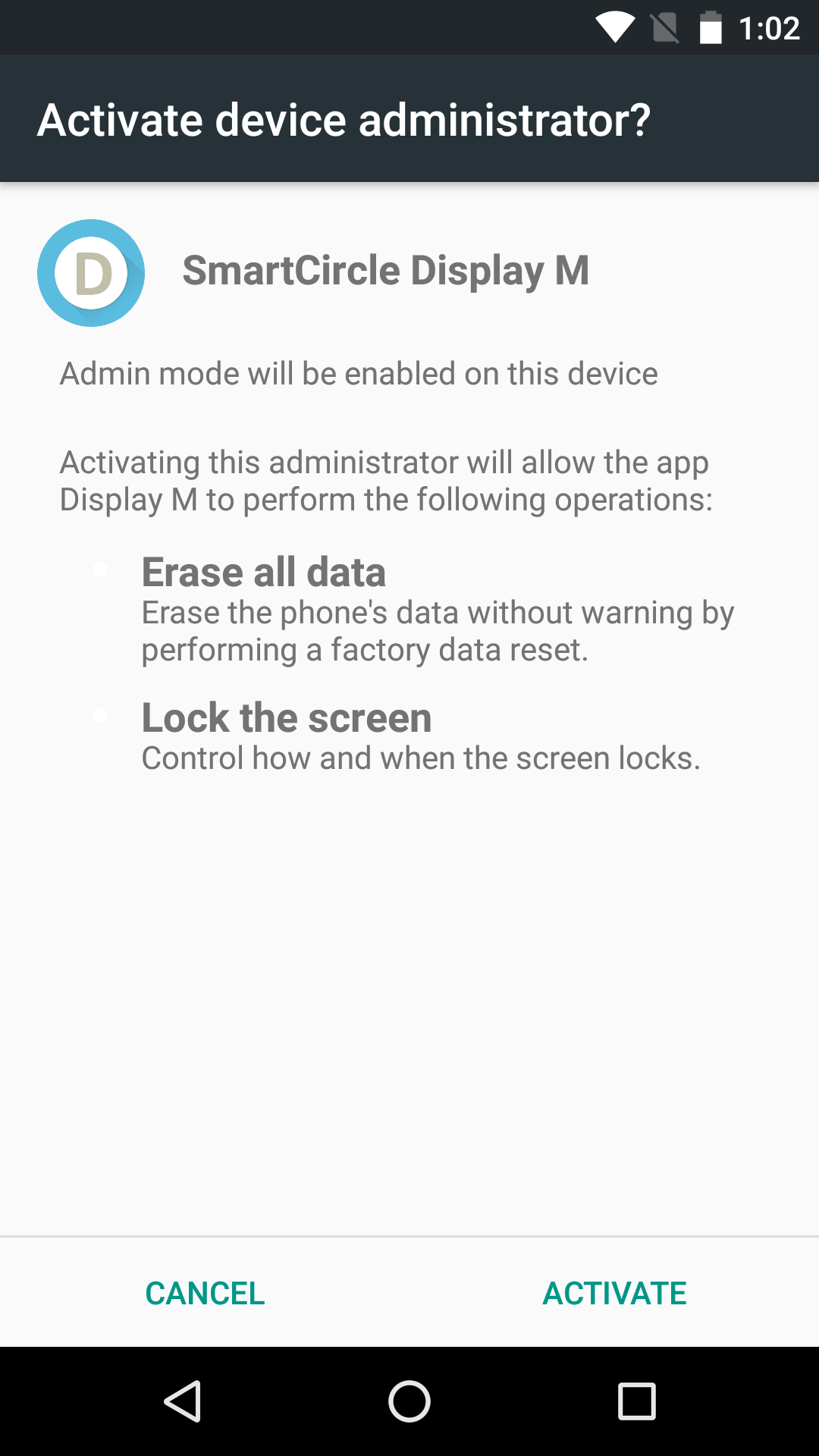 0095-11 |
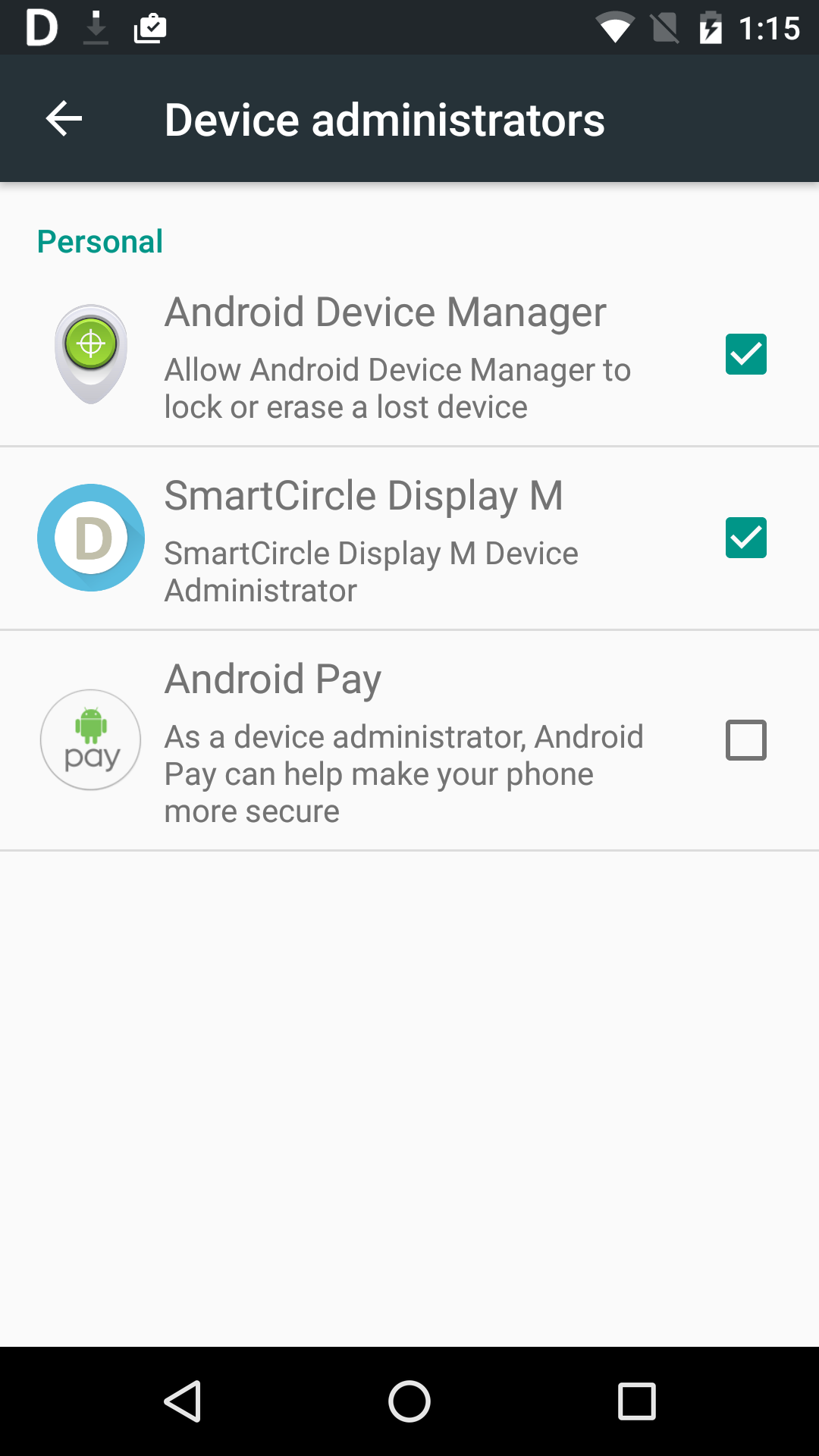 0095-16 |
3.1.2Manually
- Navigate to the device Settings then access the Security and access Device administrators.
- Locate the SmartCircle Display M and select it to place a checkmark beside it.
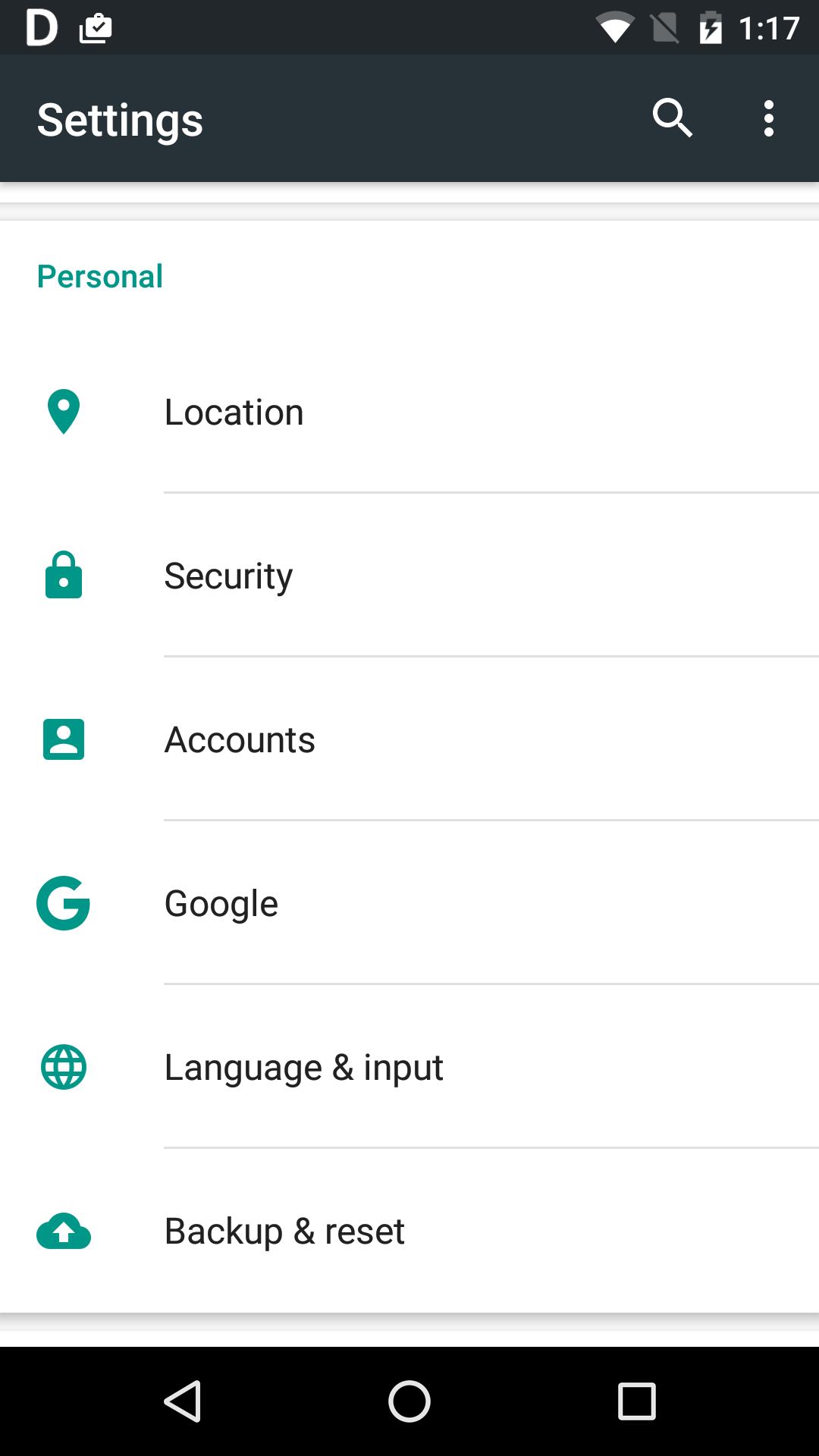 0095-17 |
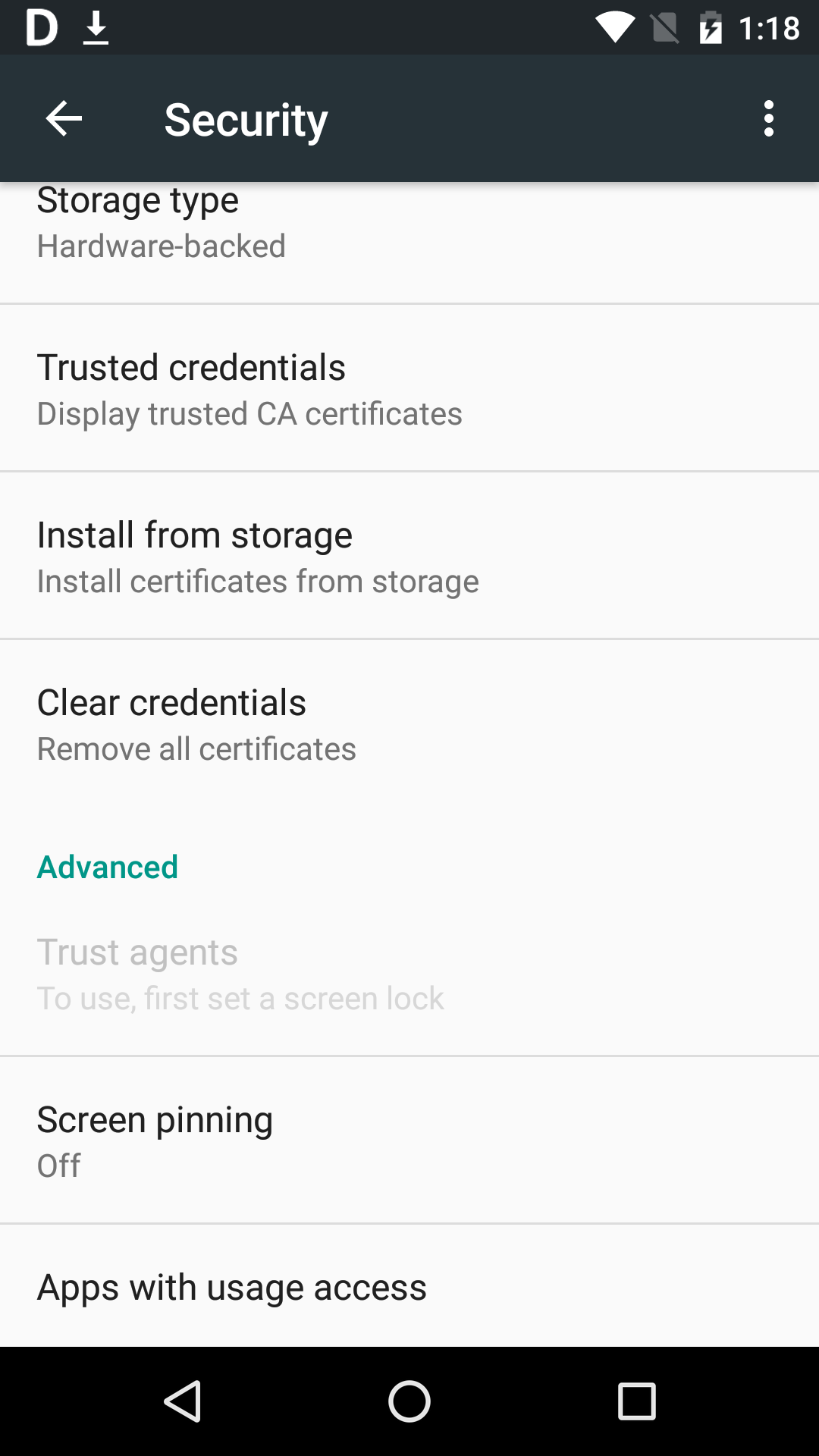 0095-18 |
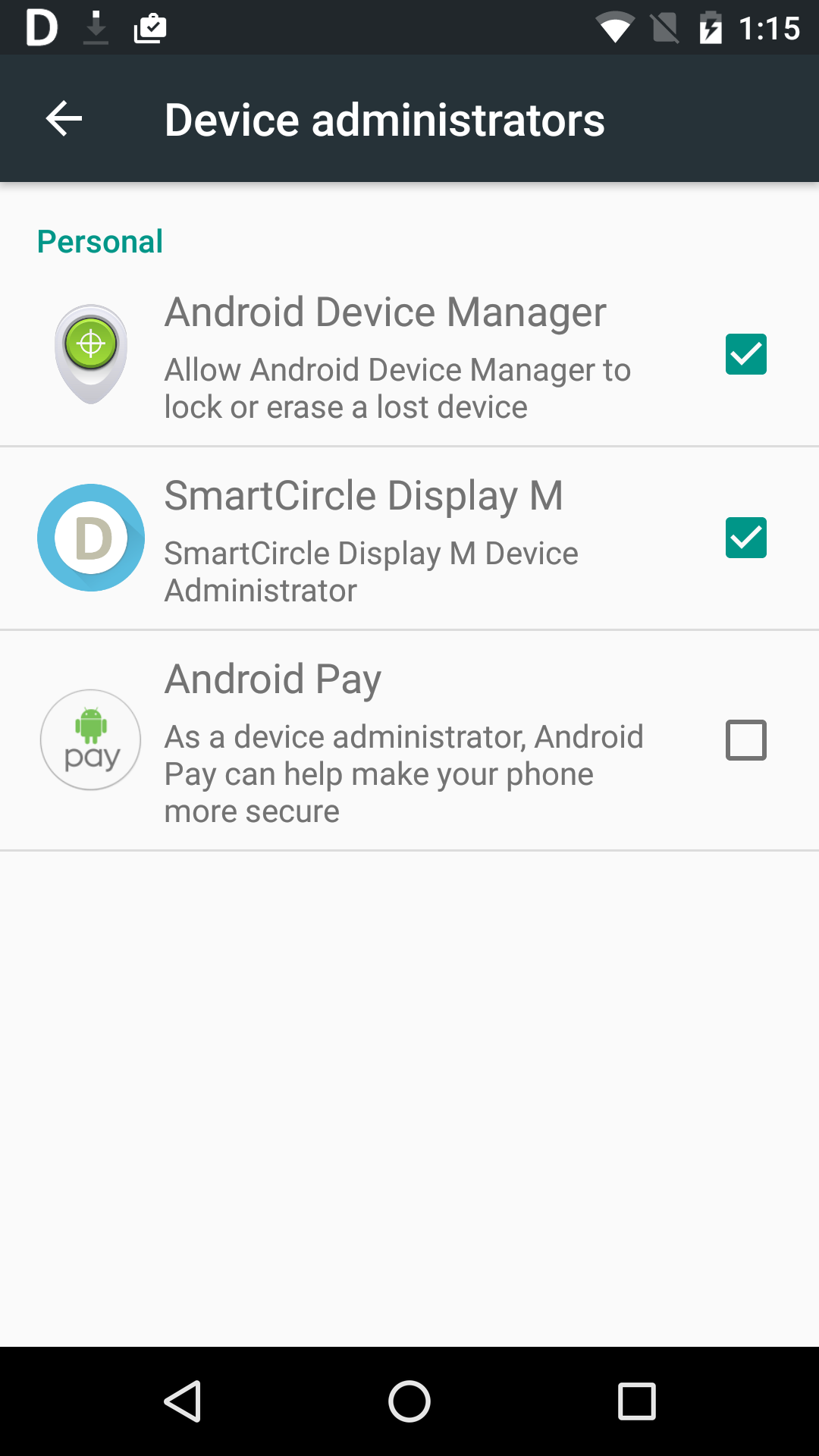 0095-16 |
Display app (Android) - permissions and features | RTF-SC-0223 | Rev. 2
