3.3.1 From Display setup card
- Select Enable under Apps with usage access
- Select the Display app and enable Permit usage access
- Use the back button to return to the app home screen
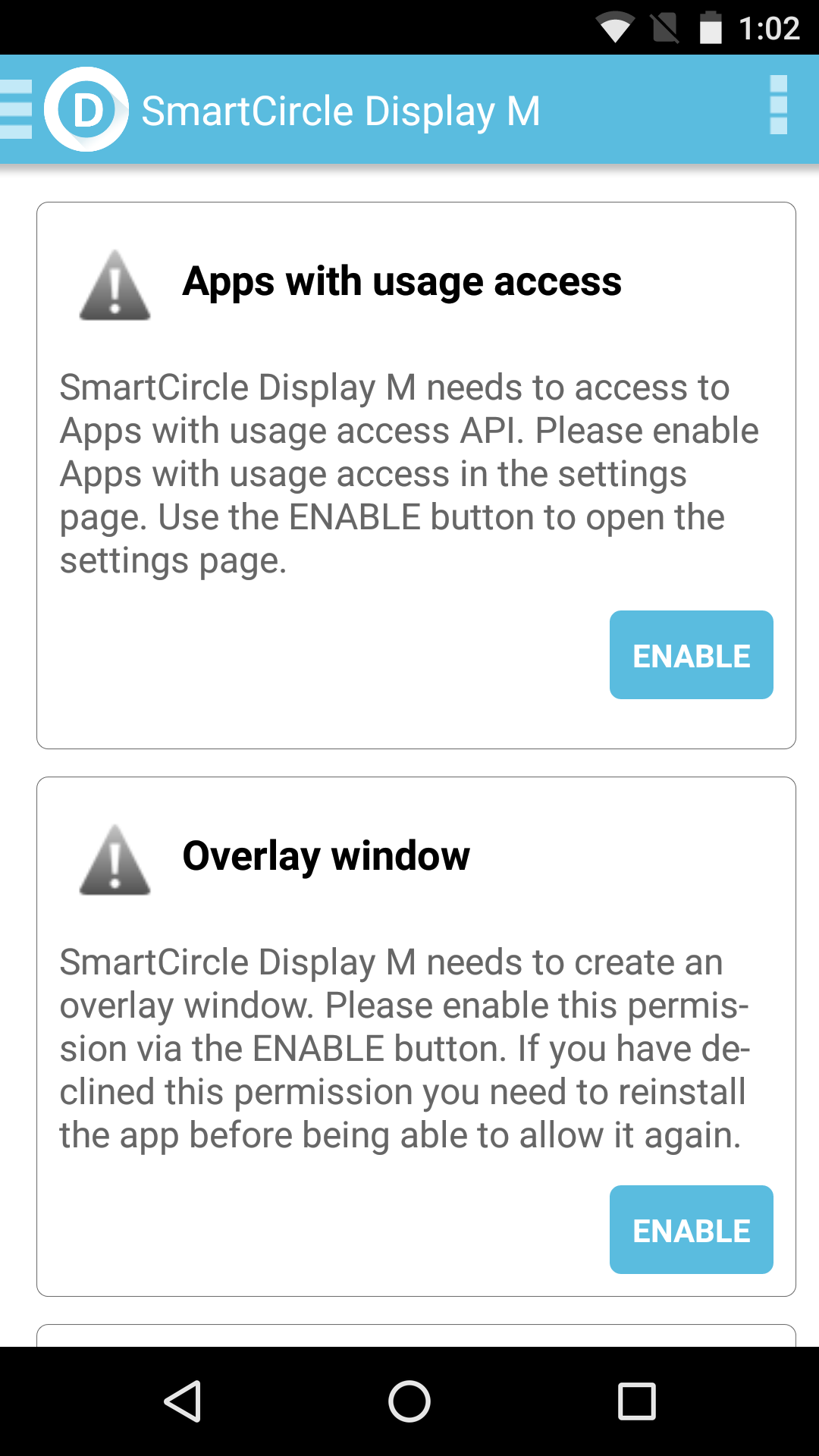 0095-21 |
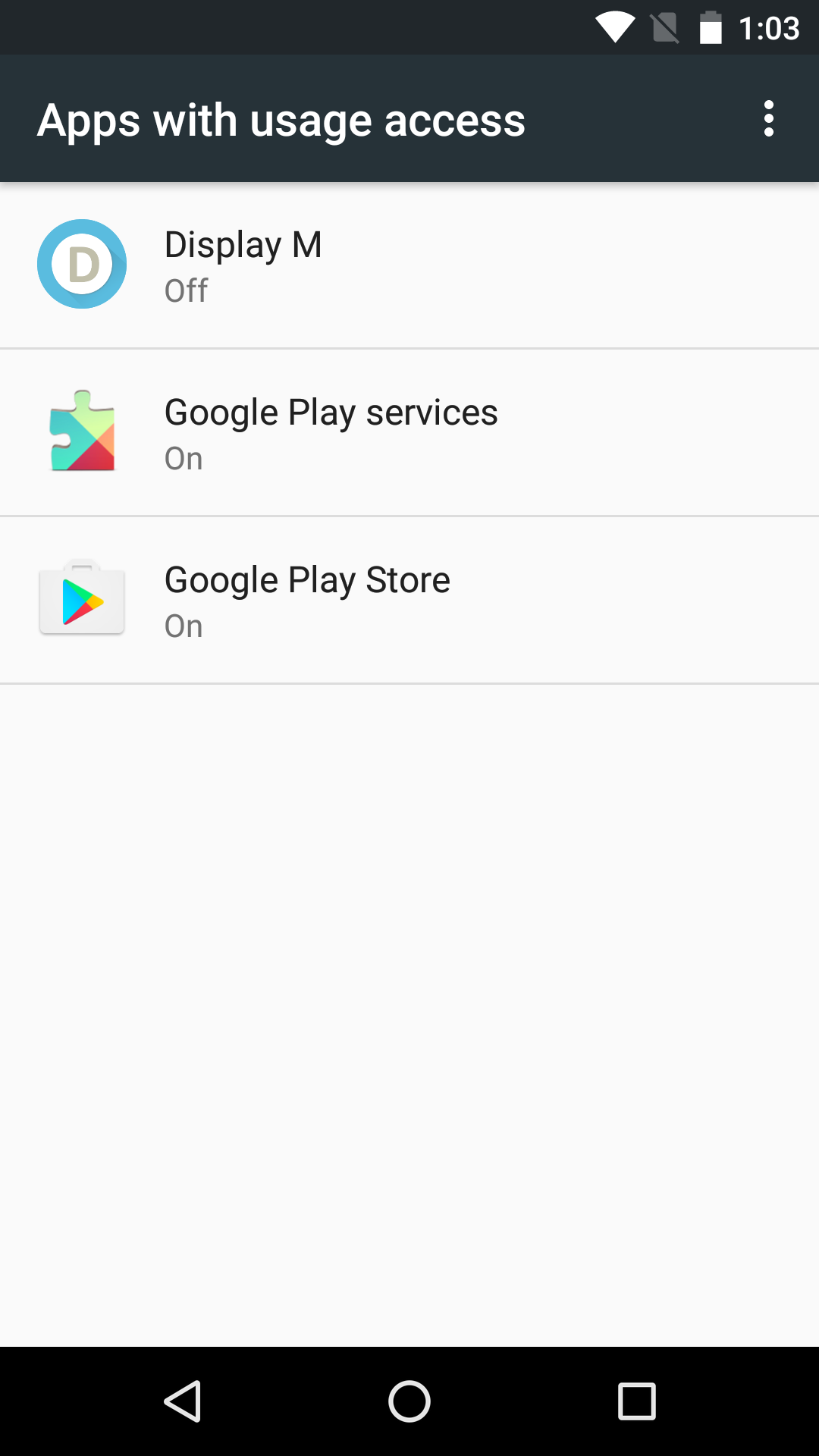 0095-22 |
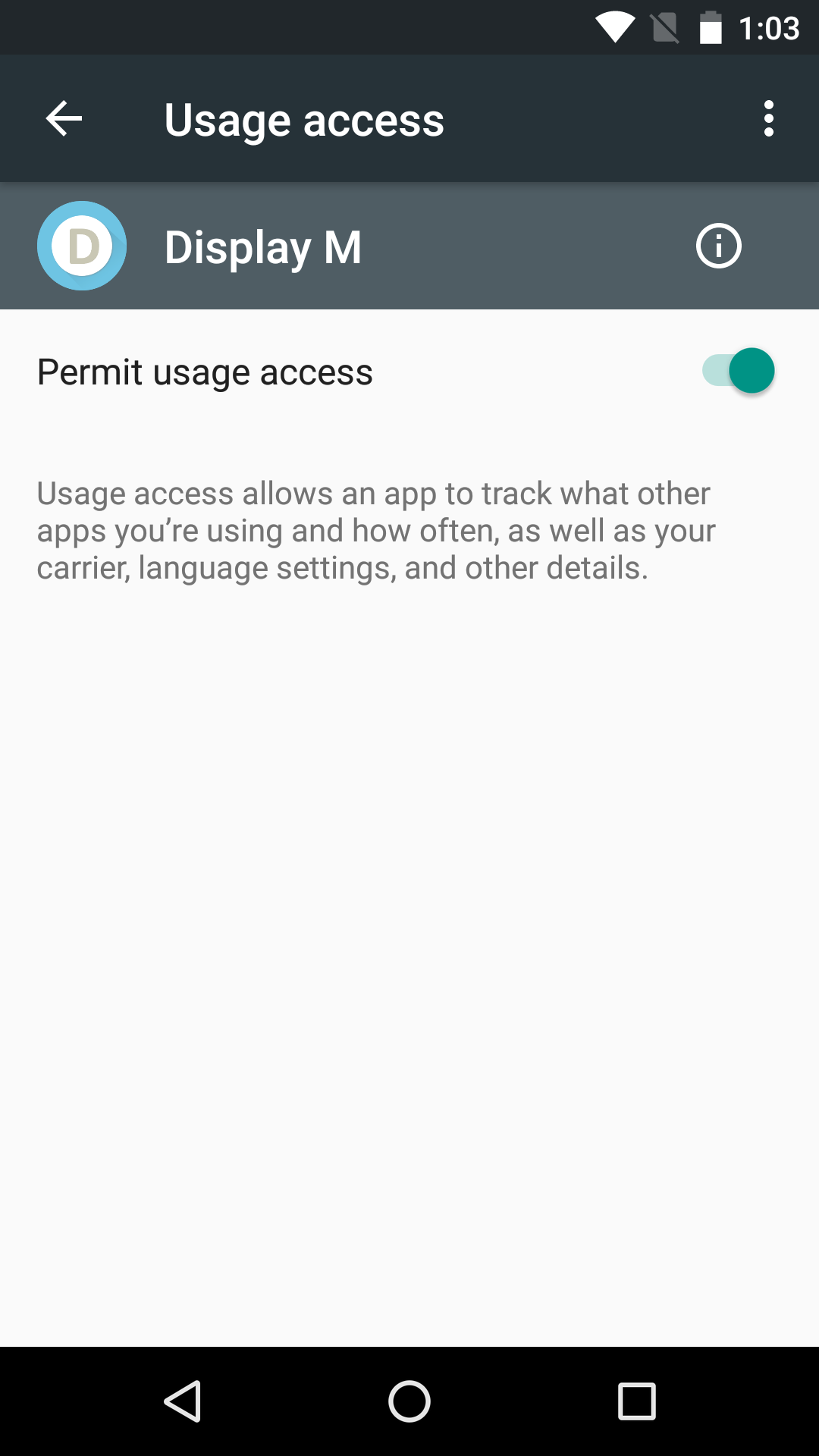 0095-23 |
3.3.2Manually
- Navigate to the device Settings and access Security then select Apps with usage access.
- Select the Display M app and touch the slider to Permit usage access.
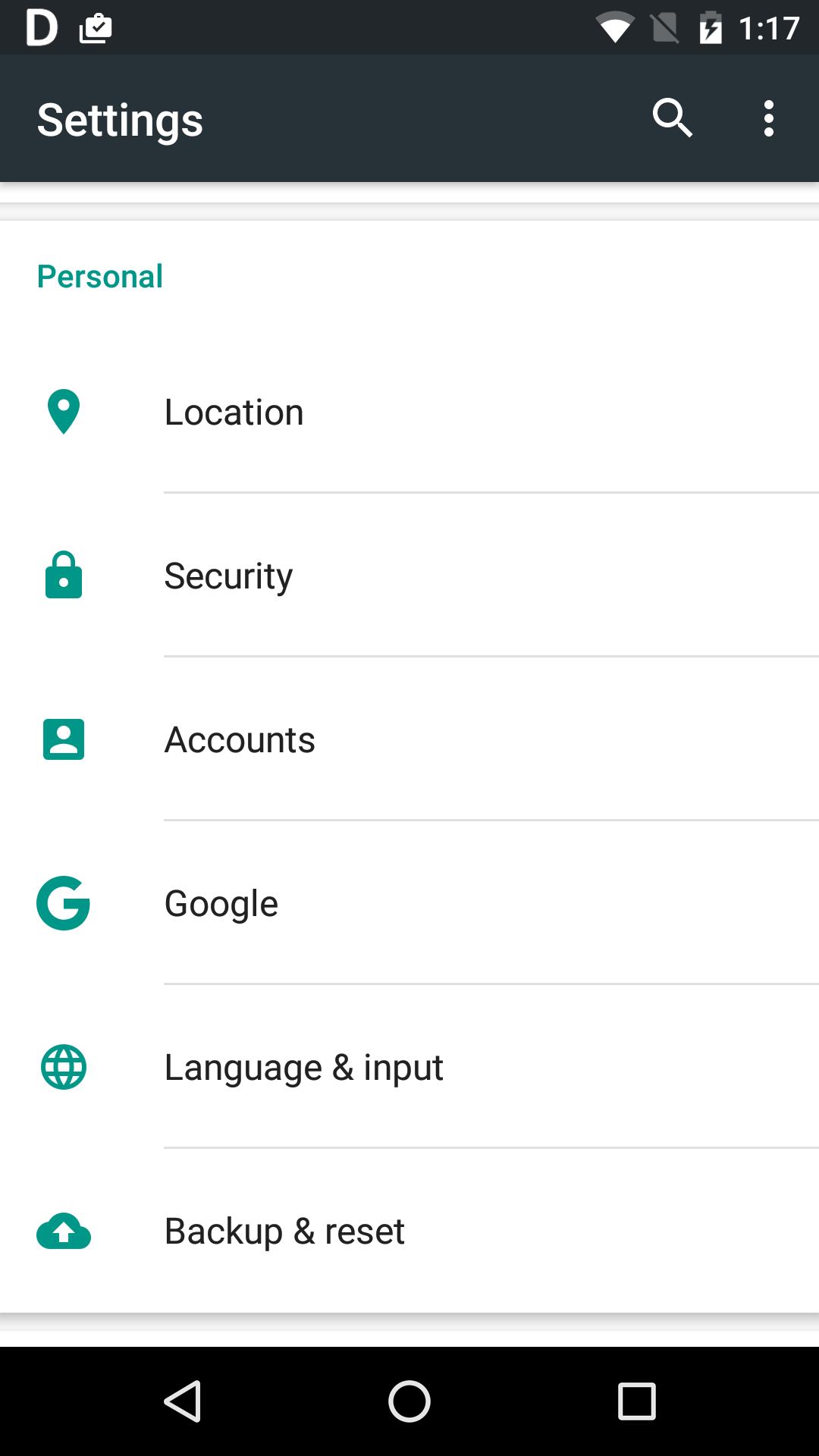 0095-17 |
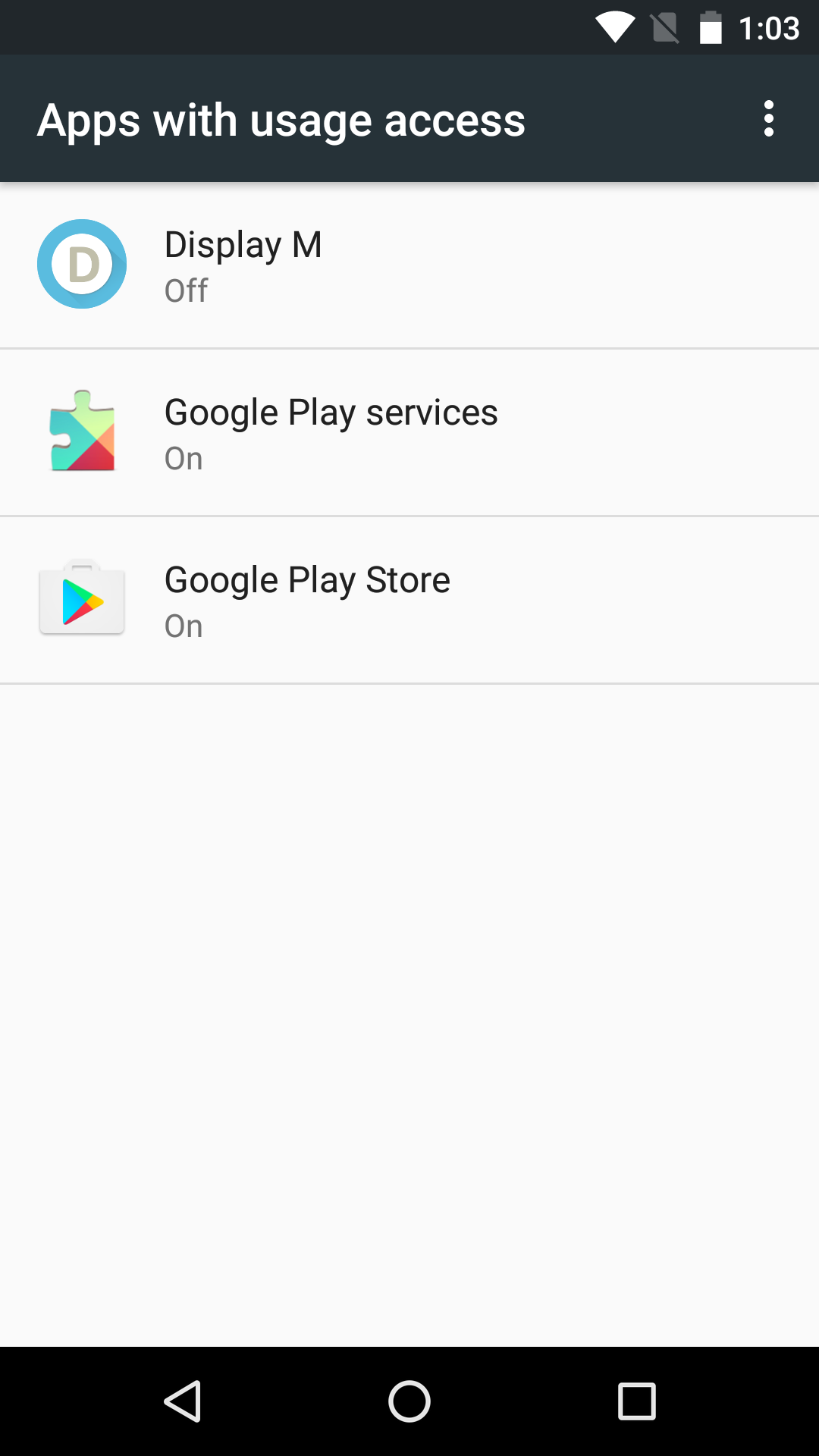 0095-22 |
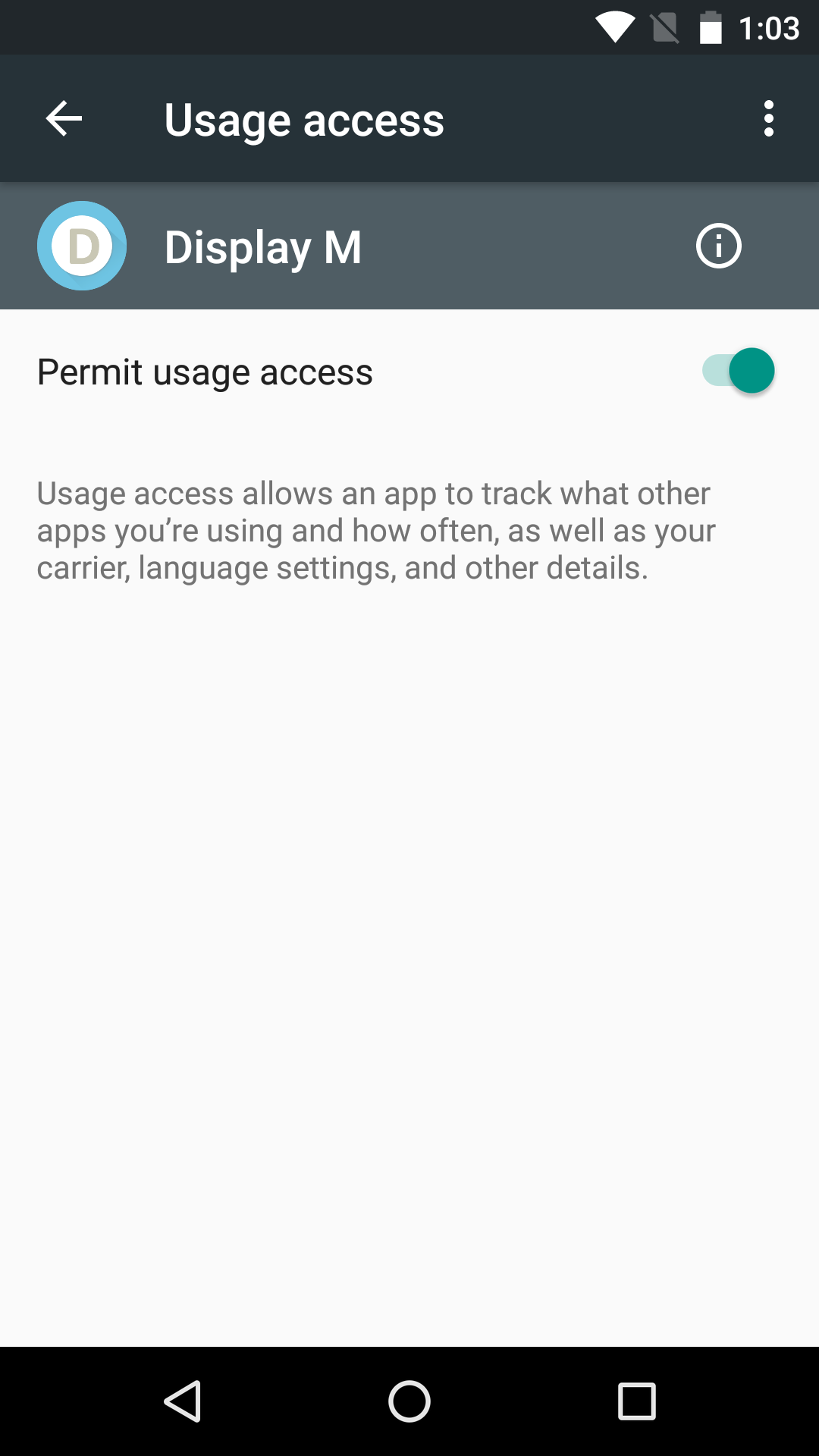 0095-23 |
Display app (Android) - permissions and features | RTF-SC-0223 | Rev. 2
