- SmartCircle Help Center
- In-Store Manuals
- Display (Android)
Features - Installation card - use phone storage
3.8.1 From Display setup card
- Select Enable under Use phone storage
- Select Allow for each of them.
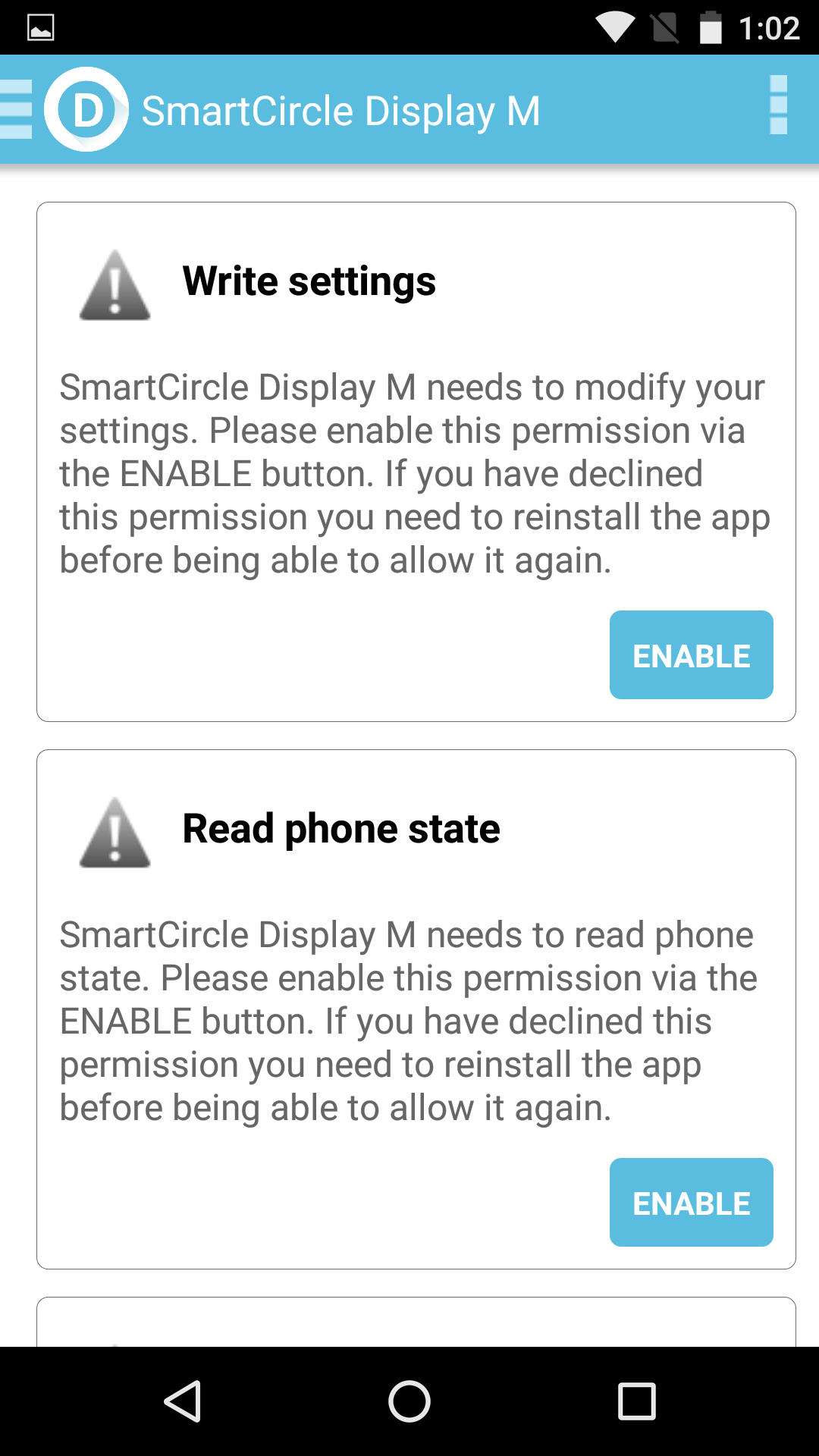 0095-25 |
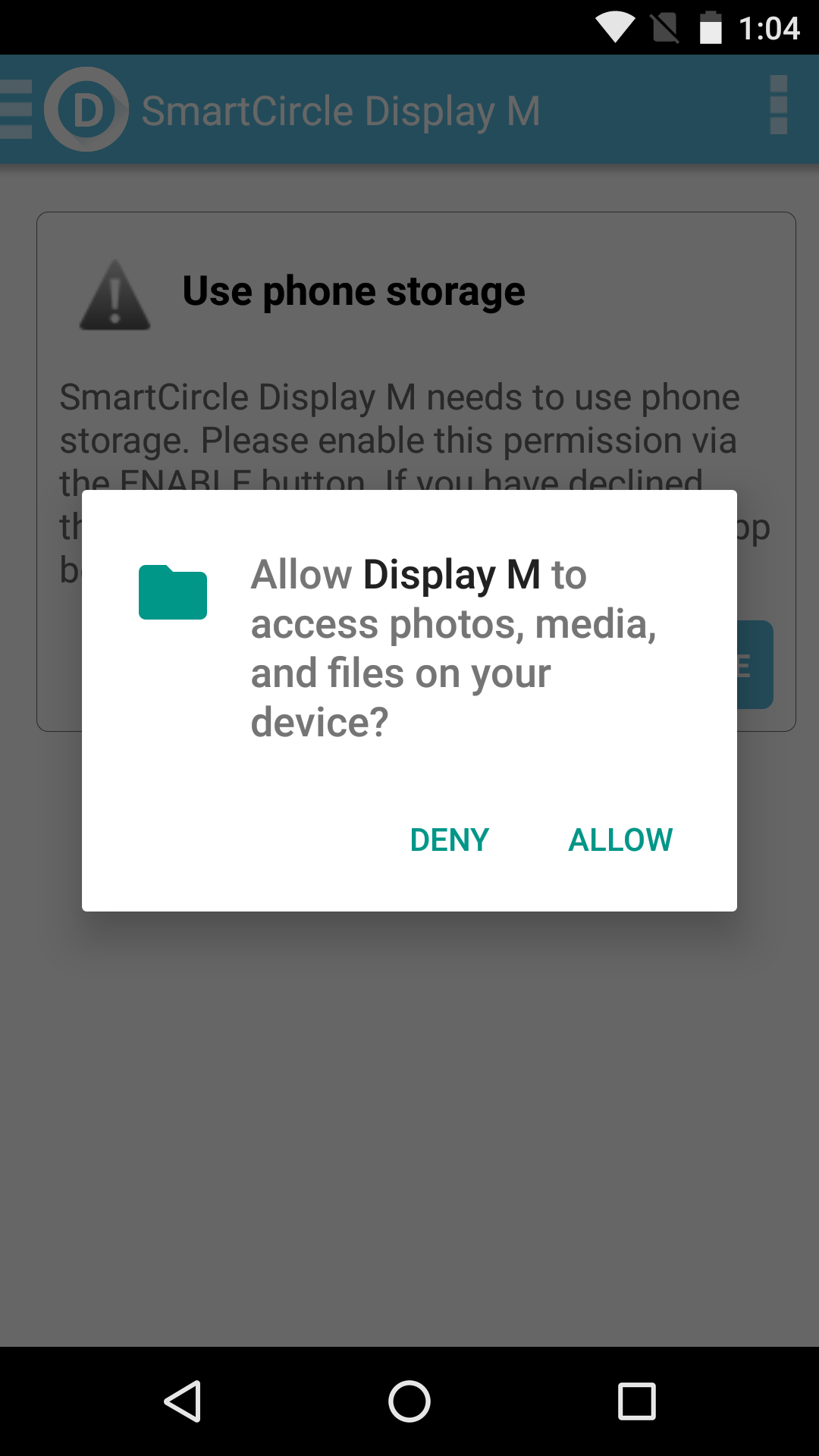 0095-30 |
3.8.2Manually
- Navigate to the device Settings, access the Apps, and select the Display M app.
- Touch Permissions and then touch the slider beside Storage to enable the settings.
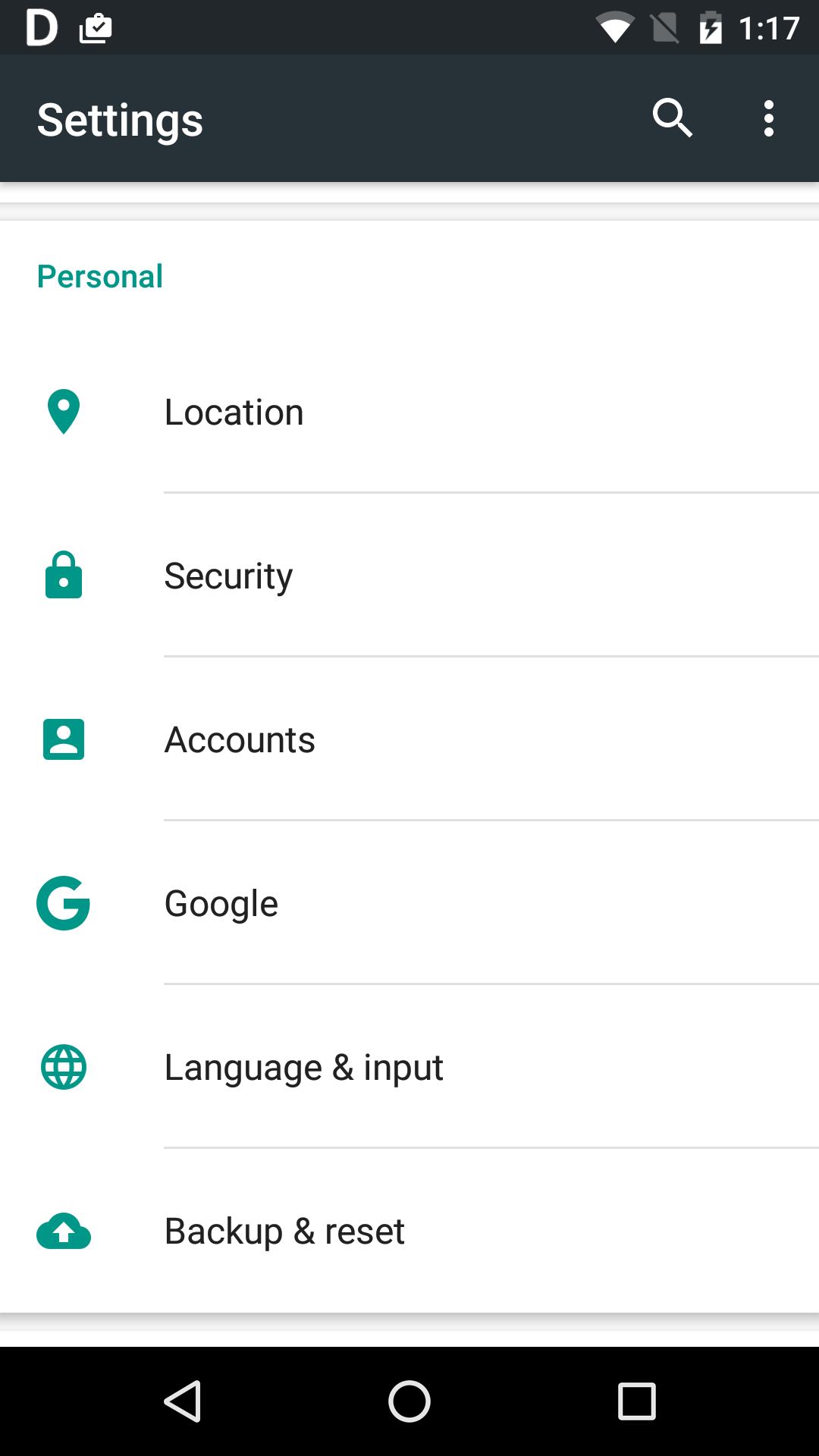 0095-17 |
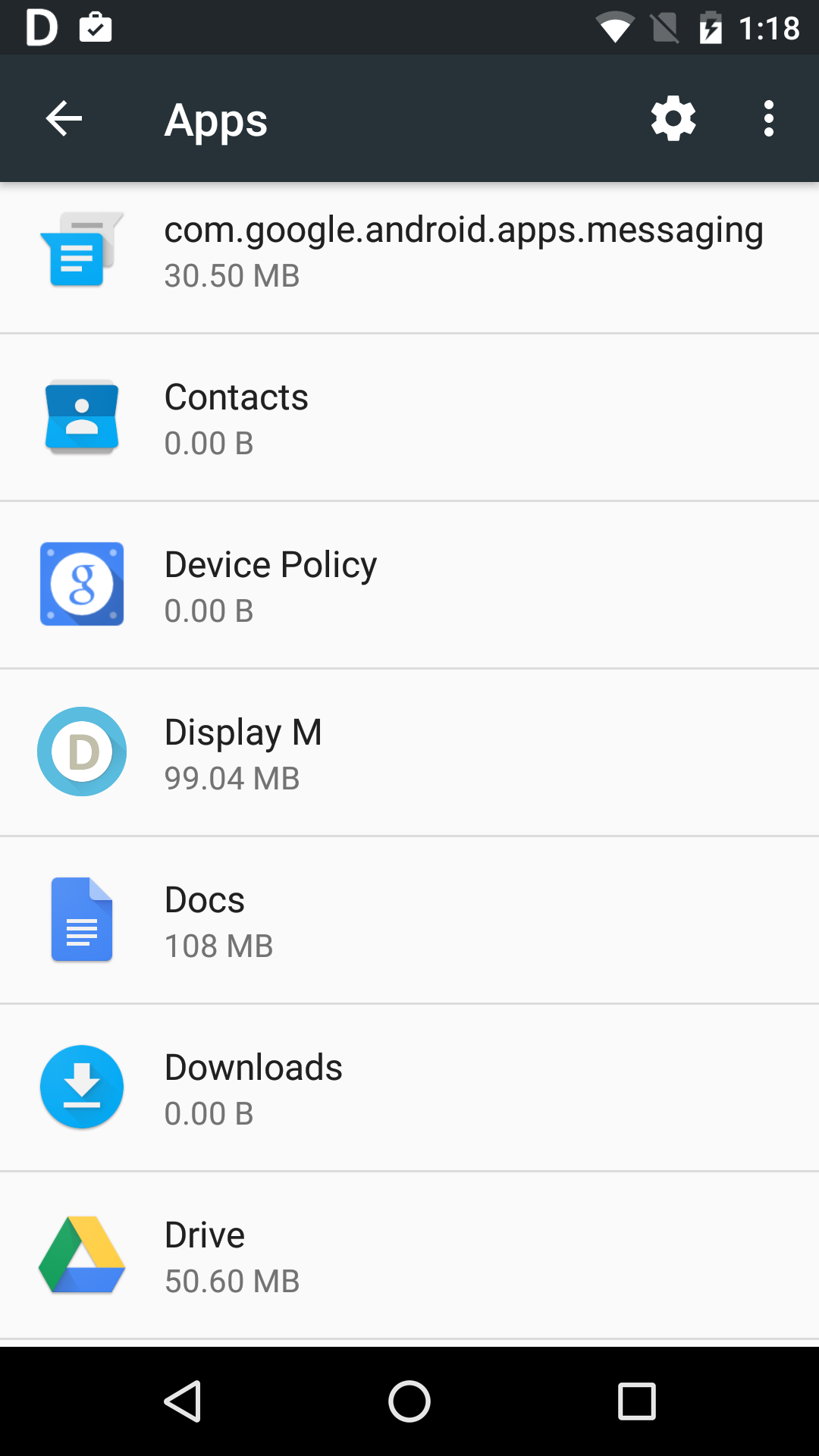 0095-31 |
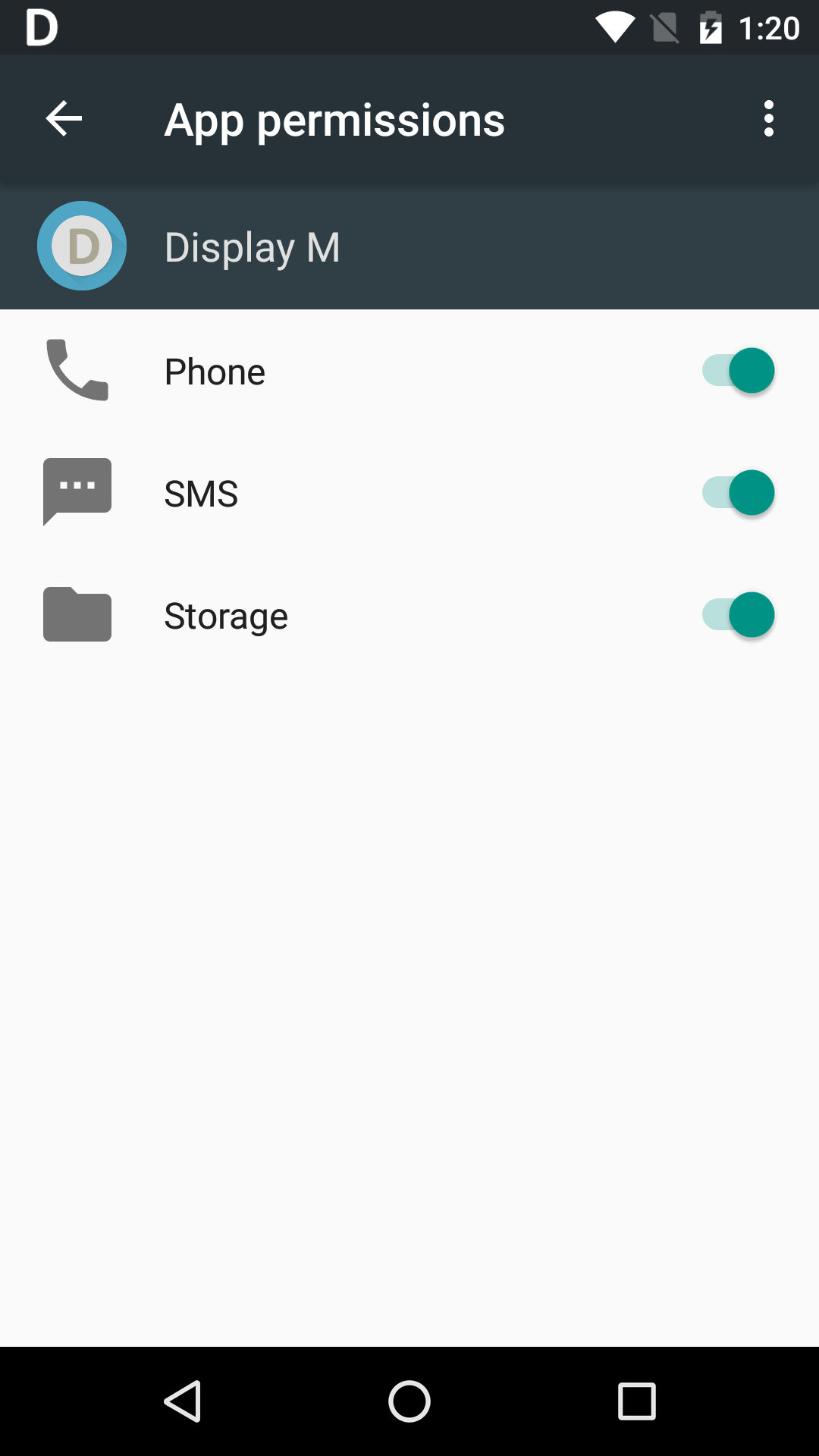 0095-34 |
Display app (Android) - permissions and features | RTF-SC-0223 | Rev. 2
