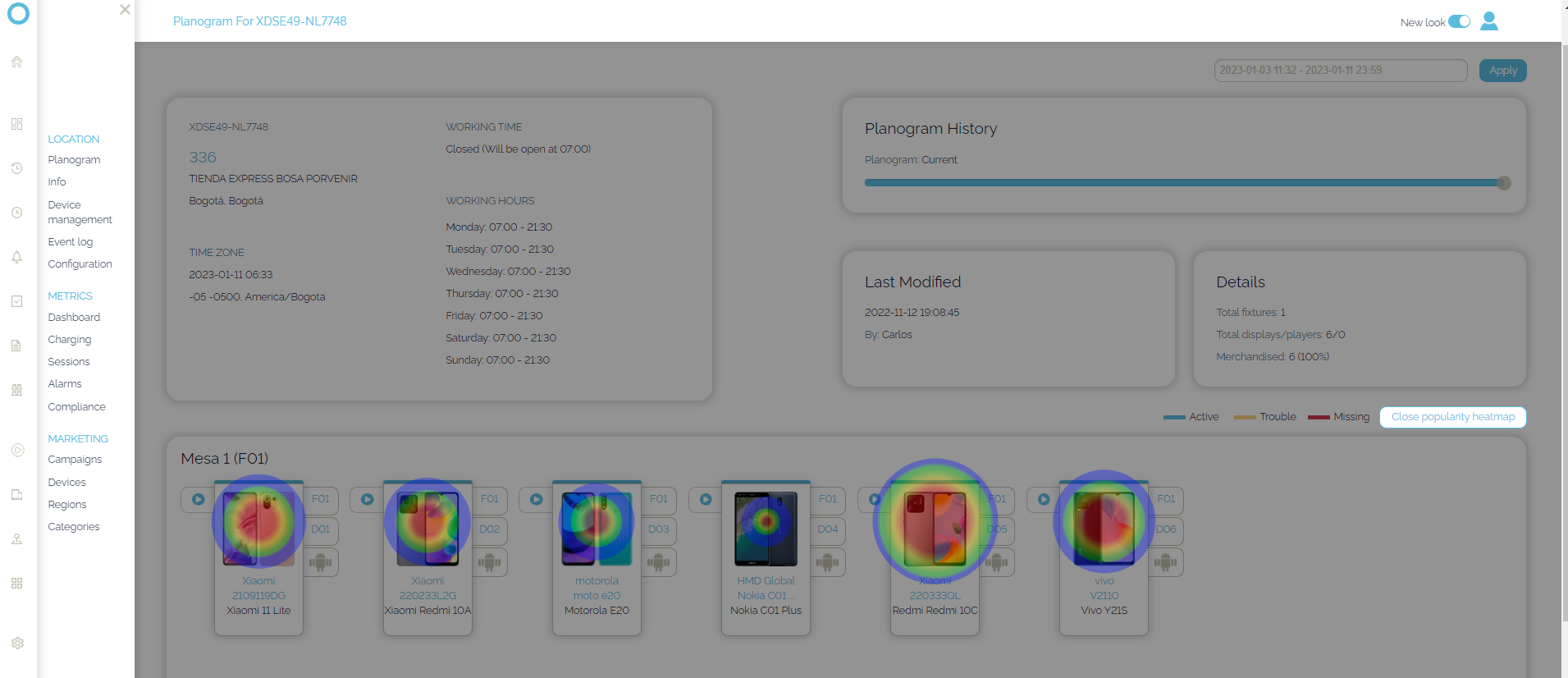The Location planogram heatmap is designed to help in identifying device popularity
How to find out which is the most popular device in a location?
- Go to https://data.smartcircle.net
- Select the desired location
- At the top right of the Location Planogram page use the calendar to select a period of time
- Click on the "View device popularity button"
You will be able to see a map that shows circles on top of the devices. The circles allow you to compare device popularity based on their size. The bigger the circle the more number of sessions the device has for the given period of time. If there is no circle, then there are no sessions for the selected period of time.