It is strongly recommended that you keep the admin mode turned on to prevent customers from uninstalling the app and voiding all security and media features from the device. This can be controlled through the app or device settings.
Turn on/off admin mode
- Access the SmartCircle Display app and tap on the Device Administrator to Enable the feature. (Scr. 0095-05)
- If app guard is enabled you must tap the 4 corners starting from top left and ending in bottom left going clockwise and then entering the security PIN to access settings; if it is not enabled you can directly activate it by pressing Activate. (Scr. 0095-10)
- Tap on Device Administrator to Disable the feature. (Scr. 0095-11)
- Enter the 4 digit security PIN and click on Disable.
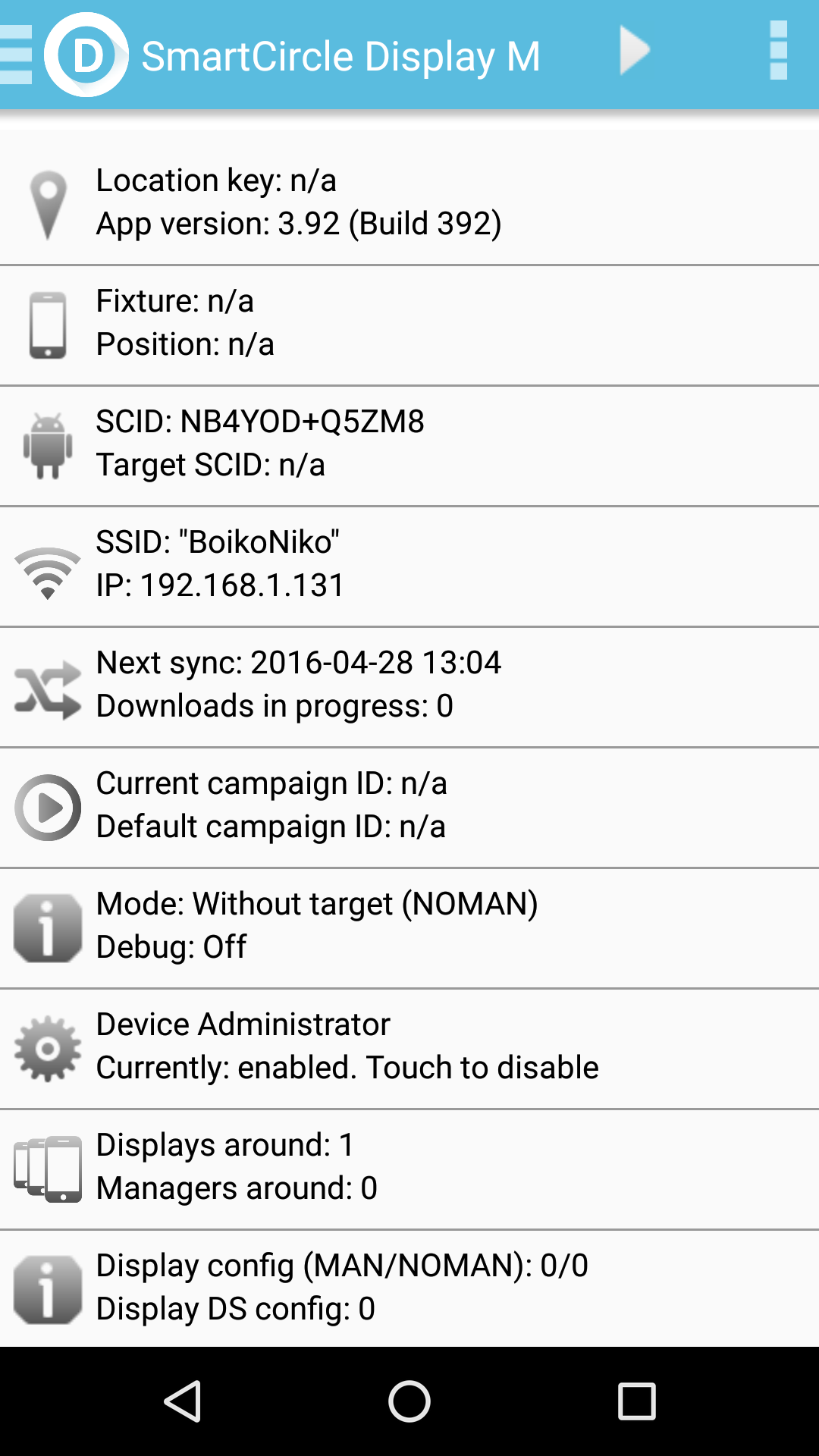 0095-05 |
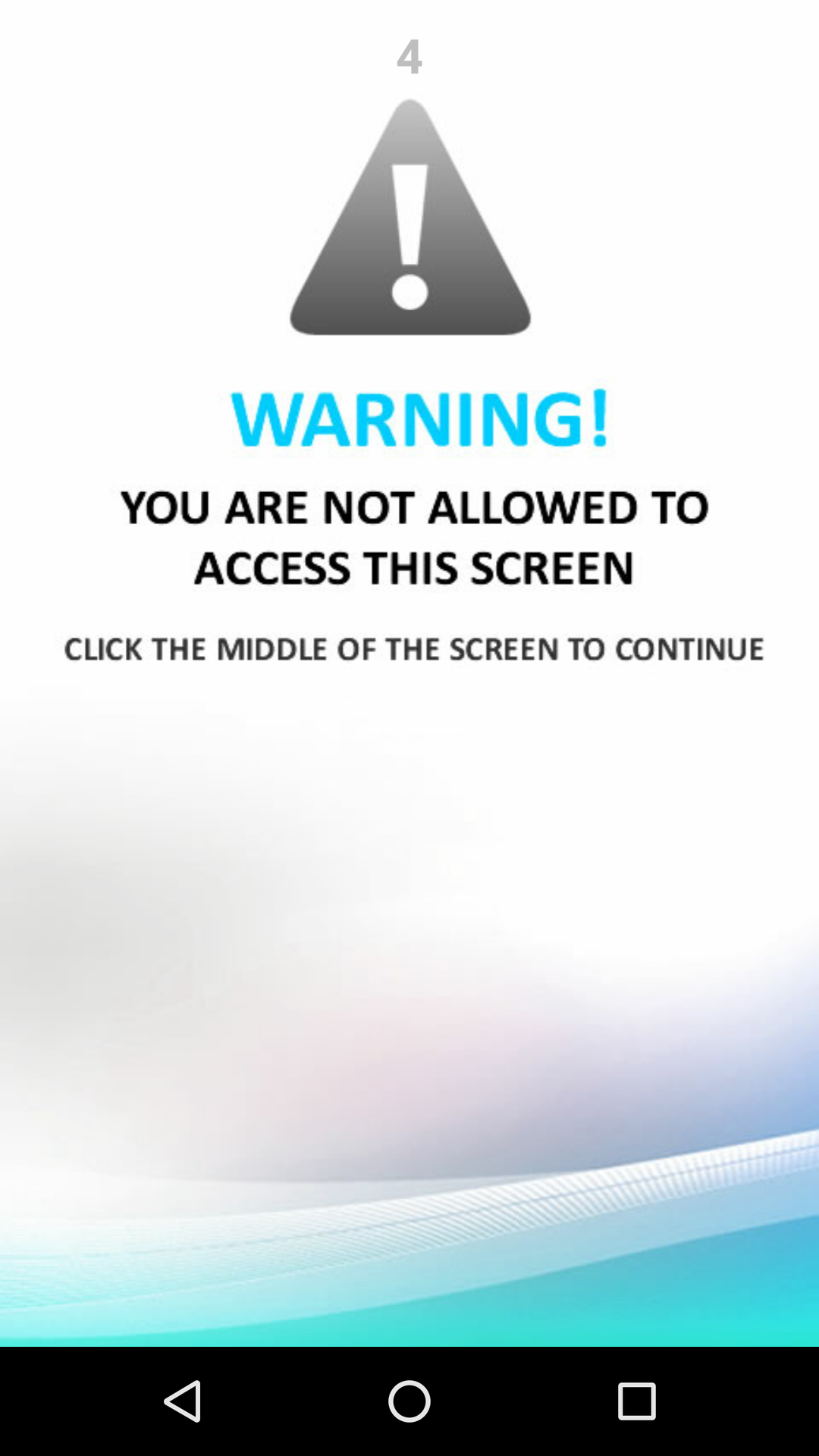 0095-10 |
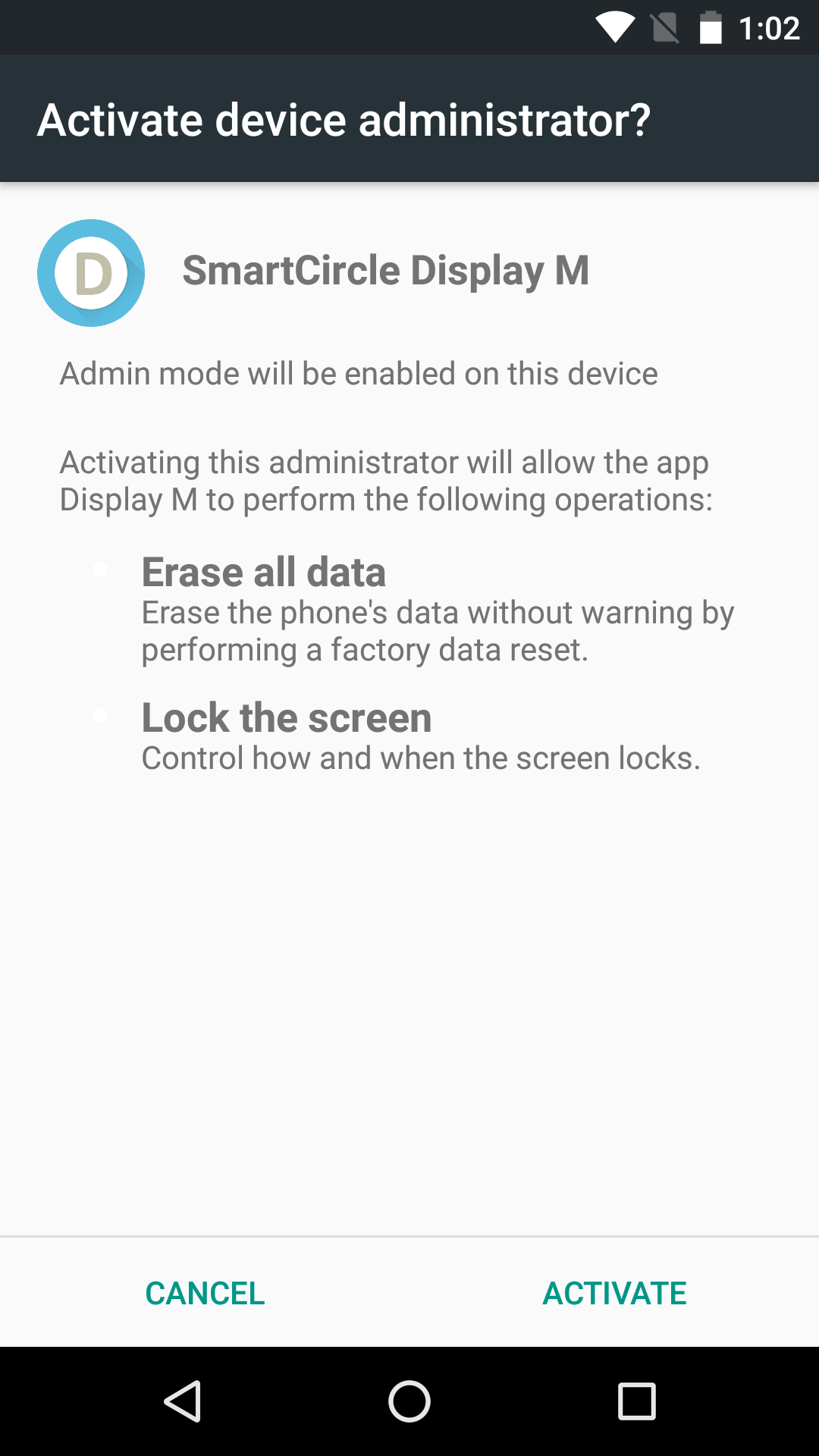 0095-11 |
Display M app - User guide | RTF-SC-0095 | Rev. 1
