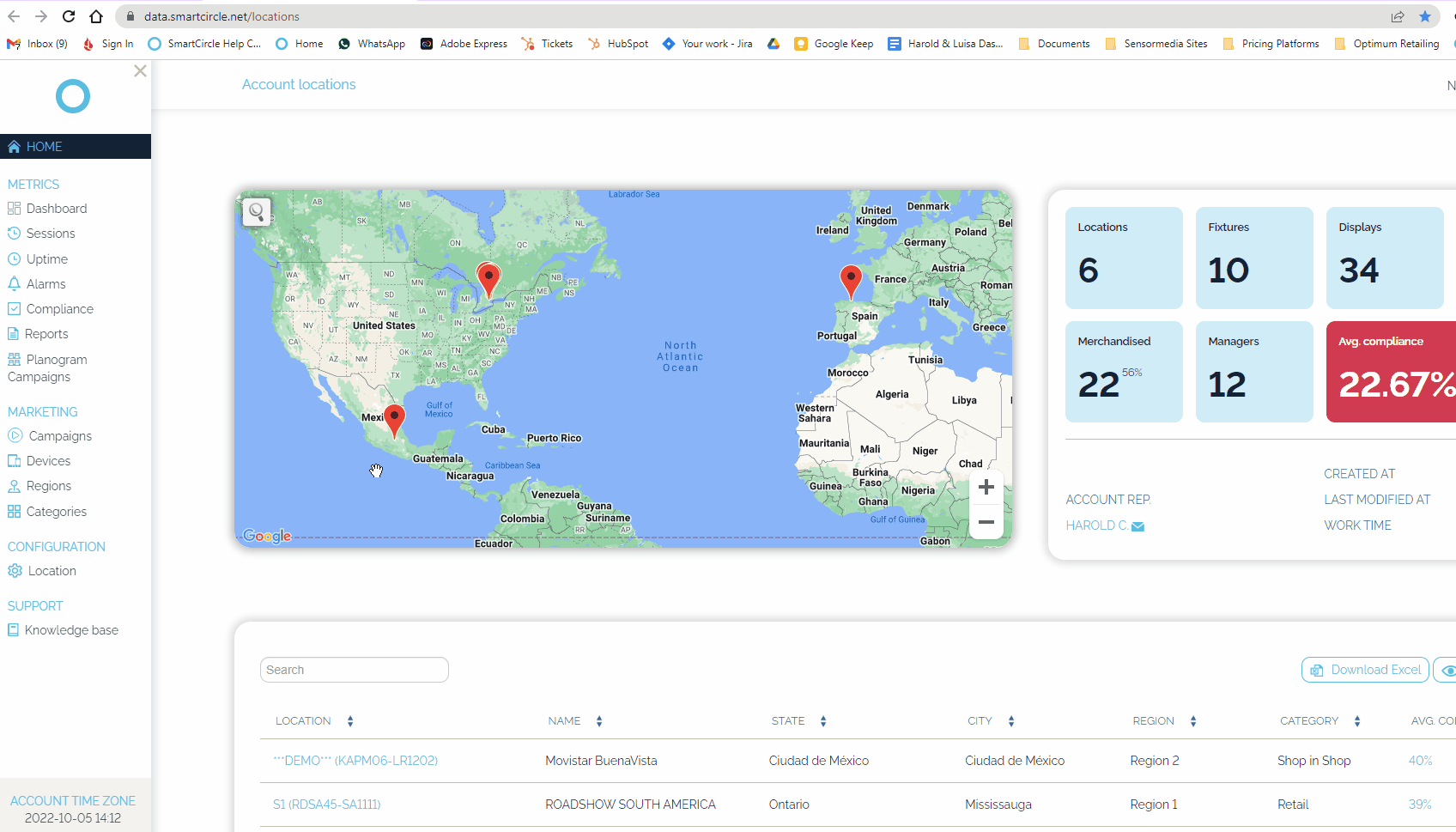How to get the device-specific ID SCID
This process can help you obtain the SCID for individual Display or RemoteDS devices
- Go to your virtual store
- Select the device that you wish to get the SCID and click
- You will find the SCID in the top left along with other information of the device.