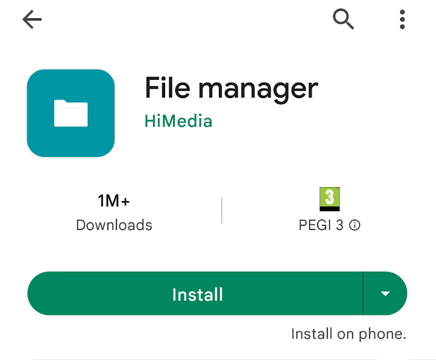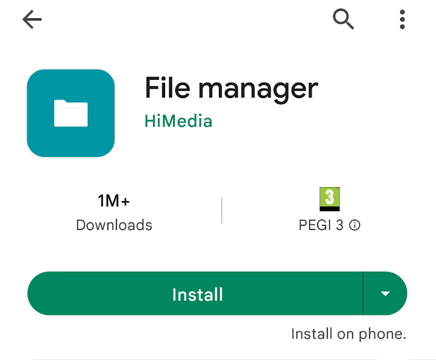How to Install an APK on an Android TV
Some AndroidTV boxes will prevent side-loading applications from a link. Follow the next steps to overcome these obstacles
How to Sideload SmartCircle RemoteDS on Android TV?
- Go to Settings > Apps > Security and Restrictions > Allow installation of apps from sources other than Google Play Store.
- Afterwards, open Google Play Store and download an App called '' File Manager '' by HiMedia to control and navigate the future APK files that will go on your Android TV.
- Open the '' File Manager '' app and allow all requested permissions.
- Upload the desired APK. file on a USB drive and plug it into the Android TV.
- Navigate to the USB drive and then the APK. file using the '' File Manager ''.
- Click on it and then Install it.