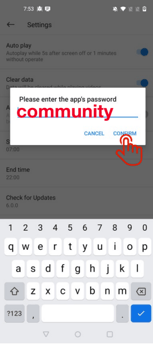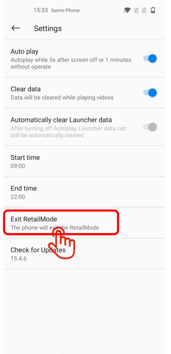In the following article you will find all the relevant and simple steps on how to perform the uninstallation
1. First you will need to Tap on the OnePlus icon in the Menu five times.
2. You will be prompted to write a password which will be ''community'' and confirm it.
3. In the bottom of the screen you will see the option '' Exit RetailMode''.
4. Click '' Exit RetailMode'' then confirm it.
5. The phone will restart to reset and uninstall Retail Mode.
Also for better experience we have uploaded the steps via multiple screenshots.