This guide will show you how to unassign the device and ultimately remove SmartCircle Apps.
This procedure is essential to remove SmartCircle properly from the device.
If the steps below are NOT followed, the device will still appear on the planogram.
Before we start
Please remember that Display will auto-activate. Hence, we suggest keeping the following info handy:
-
- The PIN code of the device
- The enrollment code
Steps:
- Open Display 4 and disarm it:
- Tap 5 times at the right-bottom corner of the screen
- enter the PIN code of the device
- Tap the Enroll this device button, at the bottom of the screen.
- Enter the ten (10) digit enrollment code and tap Validate.
- Click Unassign.
- An Enrollment Warning will pop up to confirm the action. Click Yes
- Another warning message will show up requesting a Factory Reset. Click Yes to restore the device's original system state and manufacturer settings.
This last step will remove and delete all the accounts, previous settings, and information (including images, videos, etc.) stored in the device.
Video:
