Display app gets killed on Huawei with Android 10
IMPORTANT! Disconnect the device from the power source before performing the steps below
- Go to the device Settings > Apps > Apps
- Select the Display 4 app
- Select Power usage details
- Access the App launch menu
- Switch OFF the Manage automatically option
- Make sure Auto-launch, Secondary launch and Run in the background are set to ON
- Connect the device to the power source
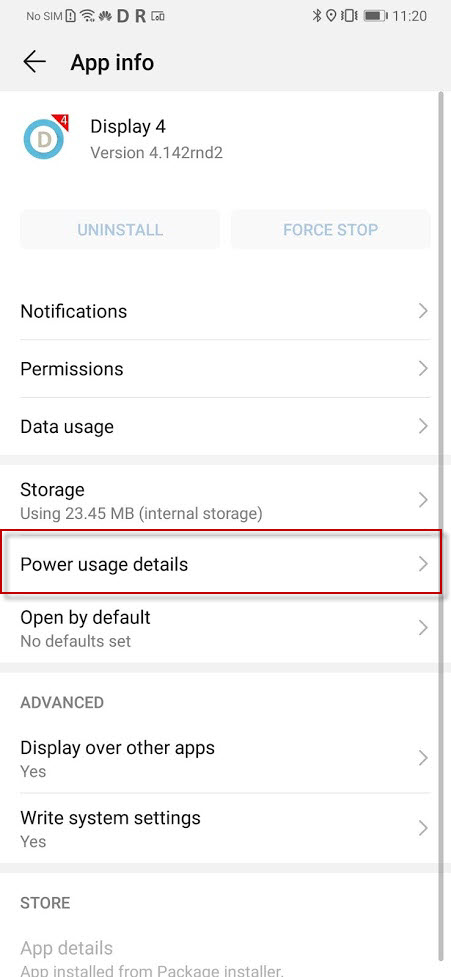
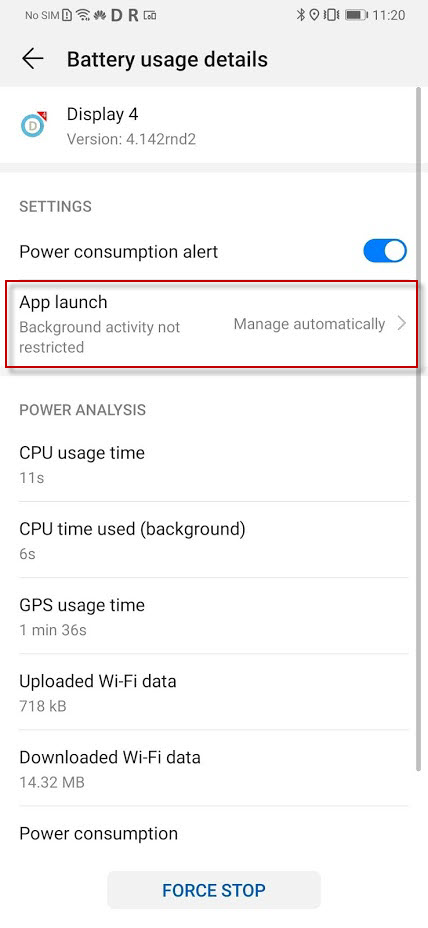
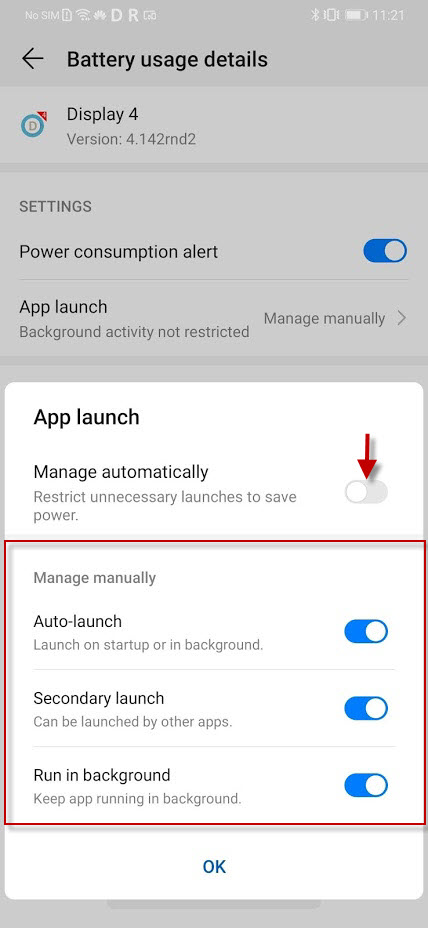
Display app gets killed on Huawei with Android 9
Follow the steps below to work around this problem
- Go to device settings and select Battery.
- Select App launch.
- Switch the Manage automatically button beside the Display 4 app to OFF.
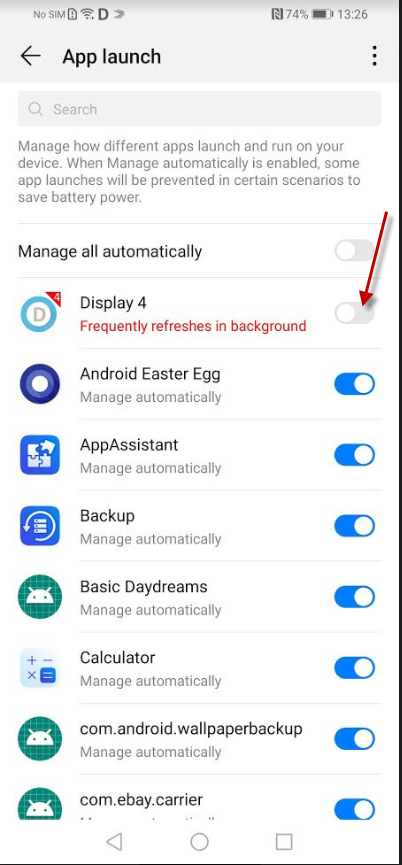
(Optional) Scheduling Huawei retail mode device uptime
- Go into the device Settings then access Smart assistance. (Scr. 0121-07)
- Select Scheduled power on/off.(Scr. 0121-08)
- Set the Scheduled power on and Scheduled power off as the start and end time of your store work time.(Scr. 0121-09)
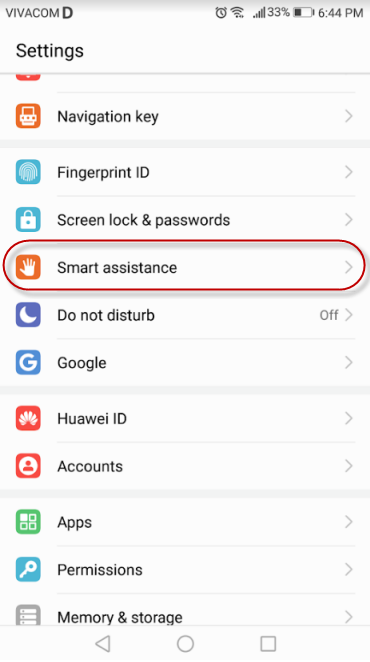 Scr. 0121-07 |
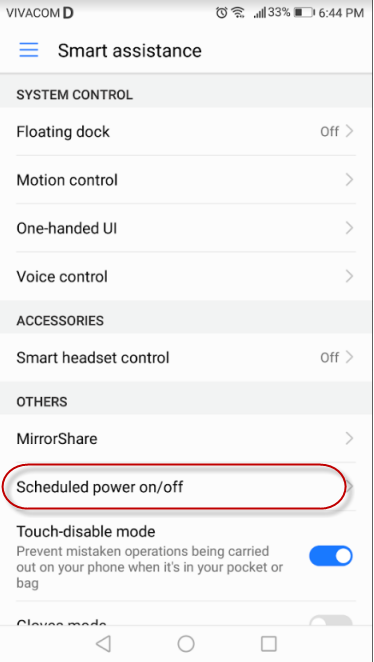 Scr. 0121-08 |
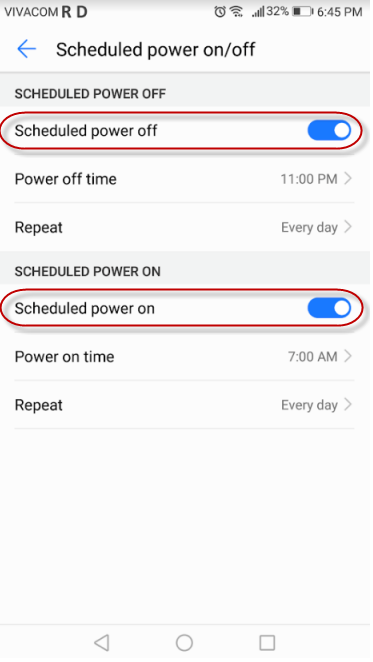 Scr. 0121-09 |
Scr. 0121-14
Retail mode workaround (Huawei) | RTF-SC-0121 | Rev. 7
