Problem:
When provisioning a device with a QR code you see that the RDM app has installed but the Display app has not downloaded.
Solution 1:
- Open the SmartCircle RDM app
- Select the Install button if available (if you do not see it, use Solution 2)
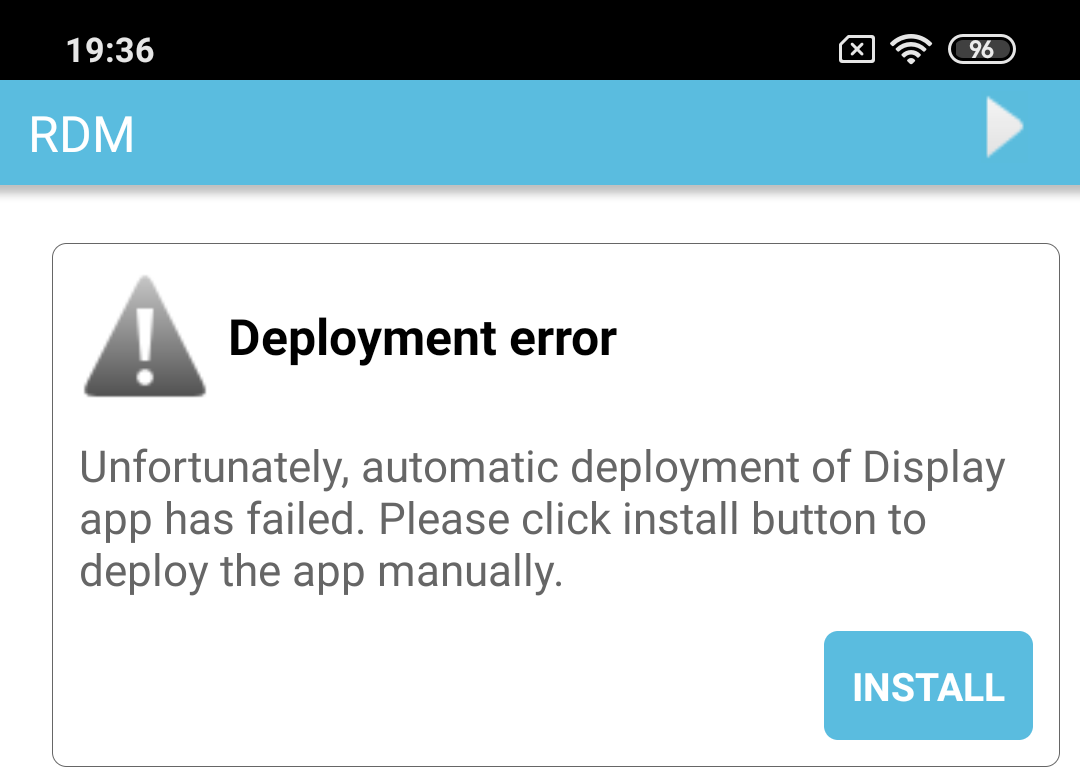
Solution 2:
- Go to smartcircle.net/apps
- Locate the Display app and select “Download APK” button
- Open the apk and install the app
- The device will restart
- When it starts up again, open the Display app and enable all permissions
- Enroll the device into a location as usual
