- Go to the App Store on your iOS device* and search “SmartCircle Presenter” to download the app. (Scr. 0004-01)
- Go to Settings on your iOS Presenter Device. (Scr. 0004-02)
- Scroll down in the panel to your application settings and select SmartCircle Presenter.
- Deactivate Managed Mode (white). (Scr. 0004-03)
- Press the Home button to exit Settings and open SmartCircle Presenter.
- Enter a new PIN Code for your Presenter Device and then re-enter the new PIN Code. (Scr. 0004-10)
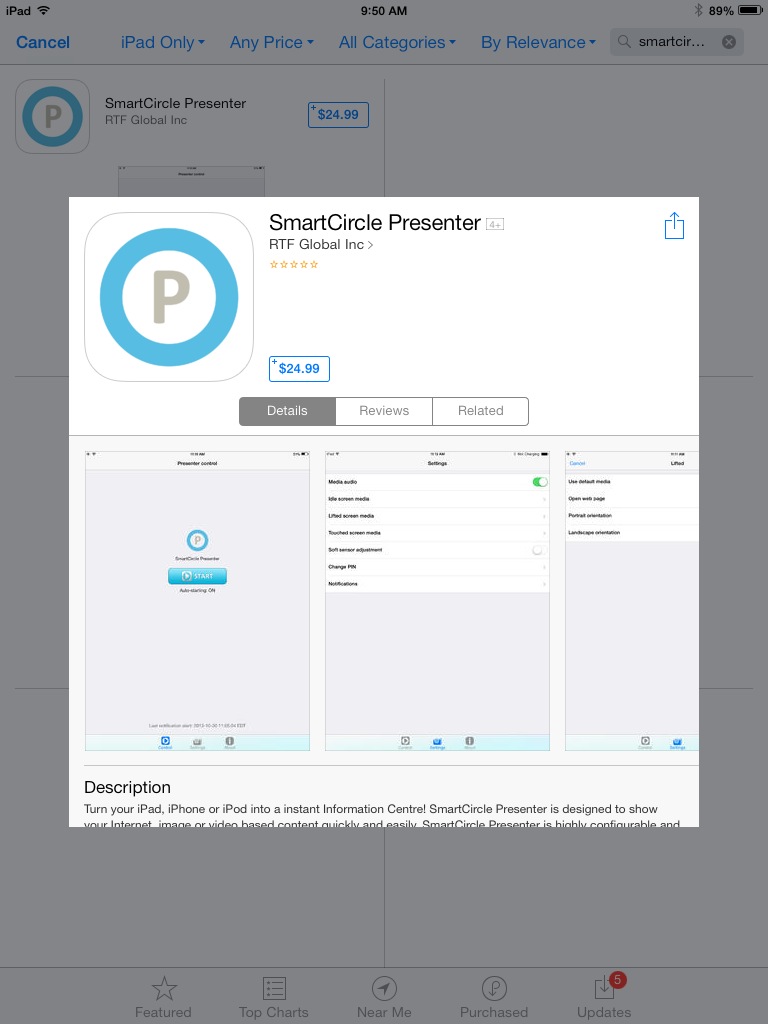 Scr. 0005-01 |
 Scr. 0005-02 |
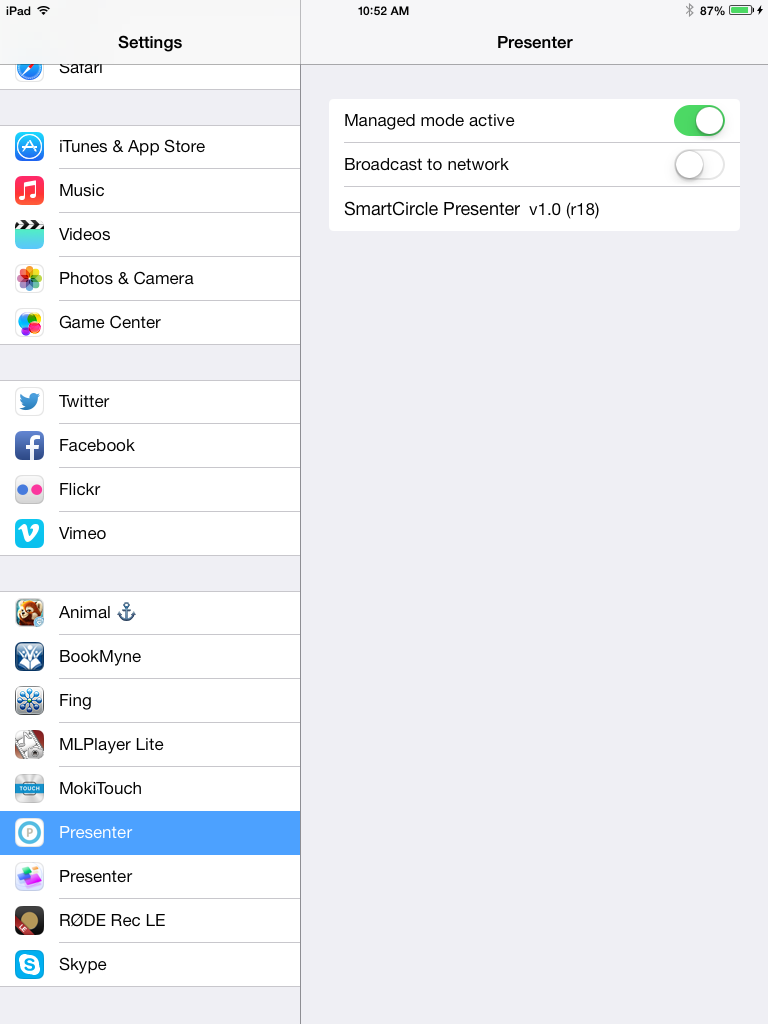 Scr. 0005-03 |
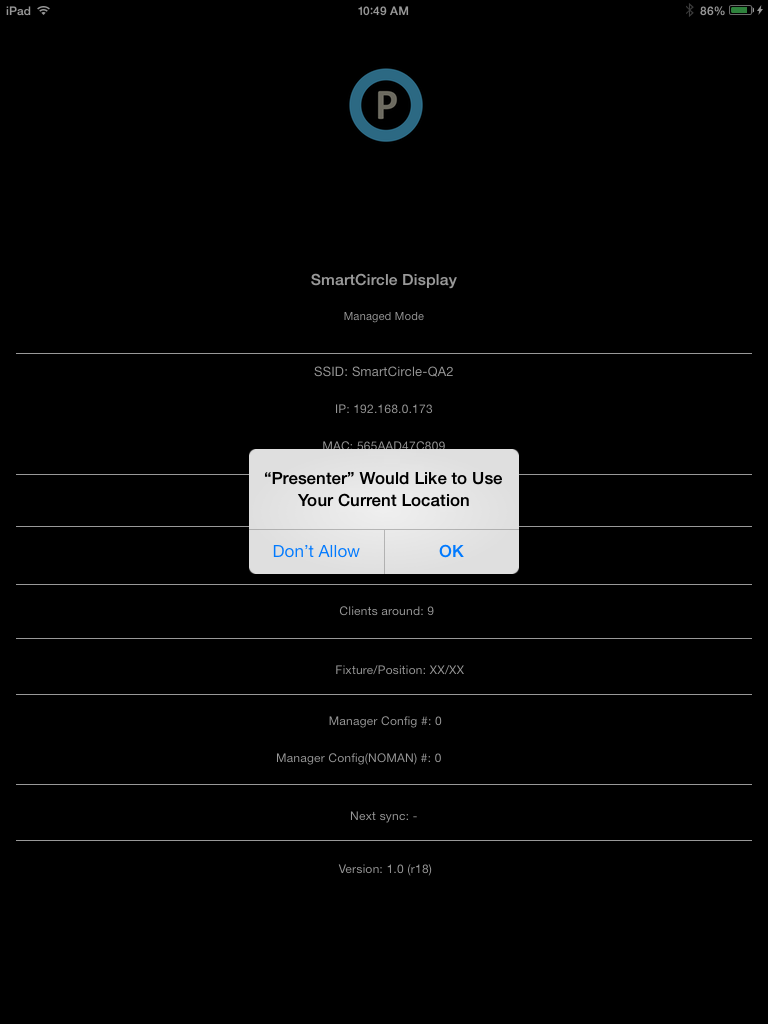 Scr. 0005-10 |
*Please see the SmartCircle B2B App Store Guide if you are buying multiple licenses of the SmartCircle Presenter application.
Presenter - User Guide | RTF-SC-0004 | Rev. 5
