If you click the Synchronize with server button on the home screen of your manager device and receive the following message:
Synchronization Error Please check your internet connection. It appears that you are not currently connected to the licensing server or the server has sent bad data.

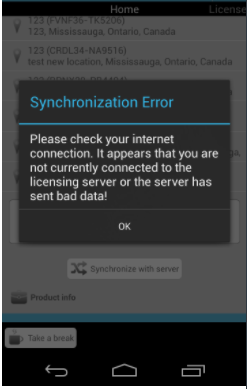

Try each of the following steps in order:
1. Check if your device has been changed to airplane mode.
2. Check if your device is connected to WiFi or a 3G/4G/LTE network.
3. Open a browser window on your device and try accessing websites such as yahoo.com or google.com.
If any of the above steps are not working, you do not have an internet connection on your device. Try restoring this connection and click the Synchronize with server button on the main screen of your manager device. If all three steps above are correctly set, proceed with:
4. Open your browser and try to access https://accounts.smartcircle.net/
- If the website does not open properly, contact the RTF support site and create a ticket. It is mandatory for you to provide us with the device's IP address.
- If the website does open and works properly, open the SmartCircle Manager app and try clicking the Synchronize with server button again.
5. Check if you have the most current version of the SmartCircle Manager app here.
6. Restart your device, open the SmartCircle Manager app and try synchronizing again.
If none of the above steps solve your problem, contact RTF Support by creating a ticket and provide your IP address.
