Problem:
The Display app gets killed during the store's non-working hours. Display app cannot automatically start and the campaign does not resume playing during working hours.
Solution:
Enable the below settings on the device to achieve optimal operation of the SmartCircle Display app.
Background process limit
- Go into developer's options
- Select background process limit
- Choose : No background processes
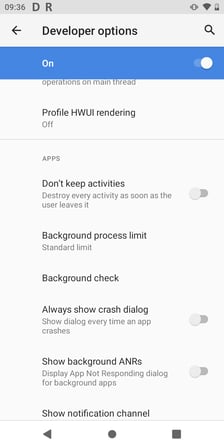
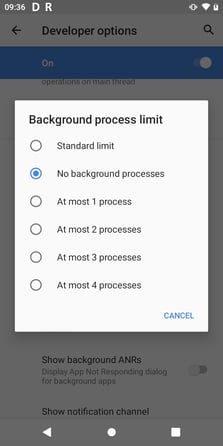
If above steps do not resolve the problem, please try a
Soft reset:
- Go to Settings
- Apps & notifications
- See all apps
- Select SmartCircle Display
- Choose Storage and Cache
- Clear storage
- Clear cache.
- After that perform a soft reset to apply the changes
How to perform a soft reset?
| Device should not be charging during below steps |
- Press and hold the Power button and Volume UP button simultaneously for at least 10 seconds
- Release them when the screen goes off.
- After that press the power button for a few seconds.
