- Go to the SmartCircle configuration site at https://accounts.smartcircle.net/
- Select Support from either the bottom menu then select Report a Location Issue.
- Start typing part of the location key or description and select the location where there is an issue. (Scr. 0008-22)
- Select the fixture that is having an issue and click Next. (Scr. 0008-23)
- Select the position, then set the priority, and provide a description and attachment if possible. (Scr. 0008-24)
- Once the entire form is filled click Submit.
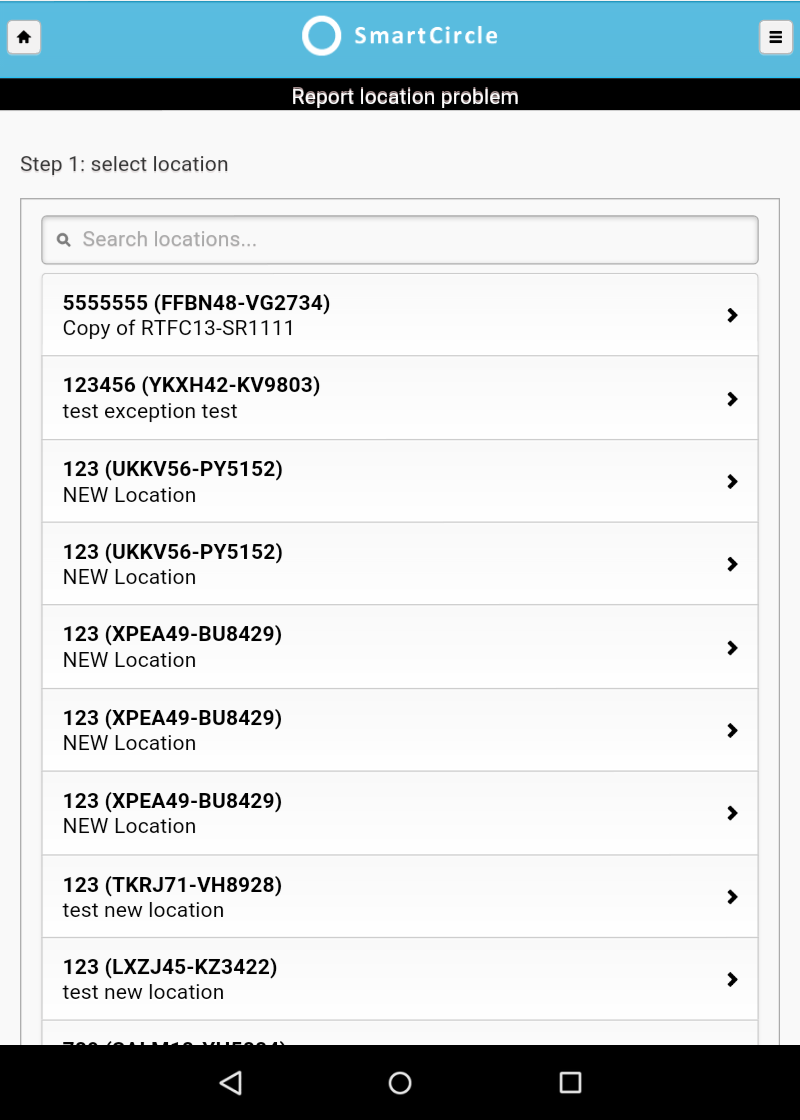 0008-22 |
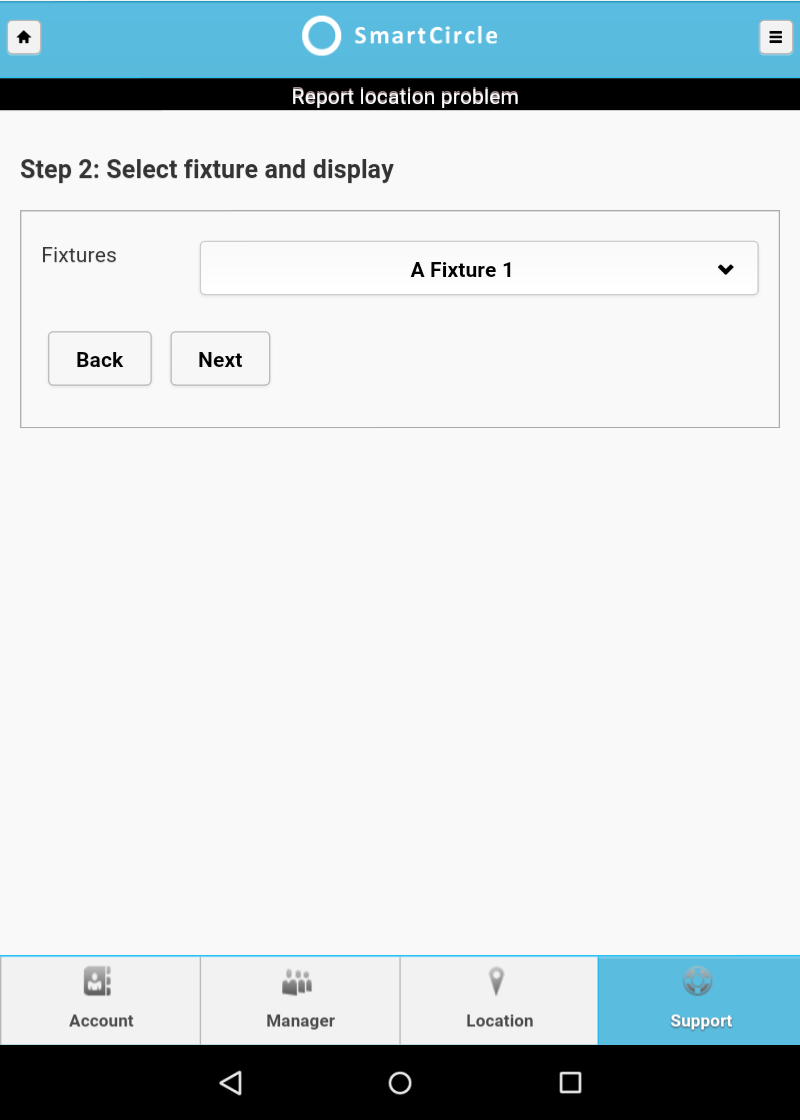 0008-23 |
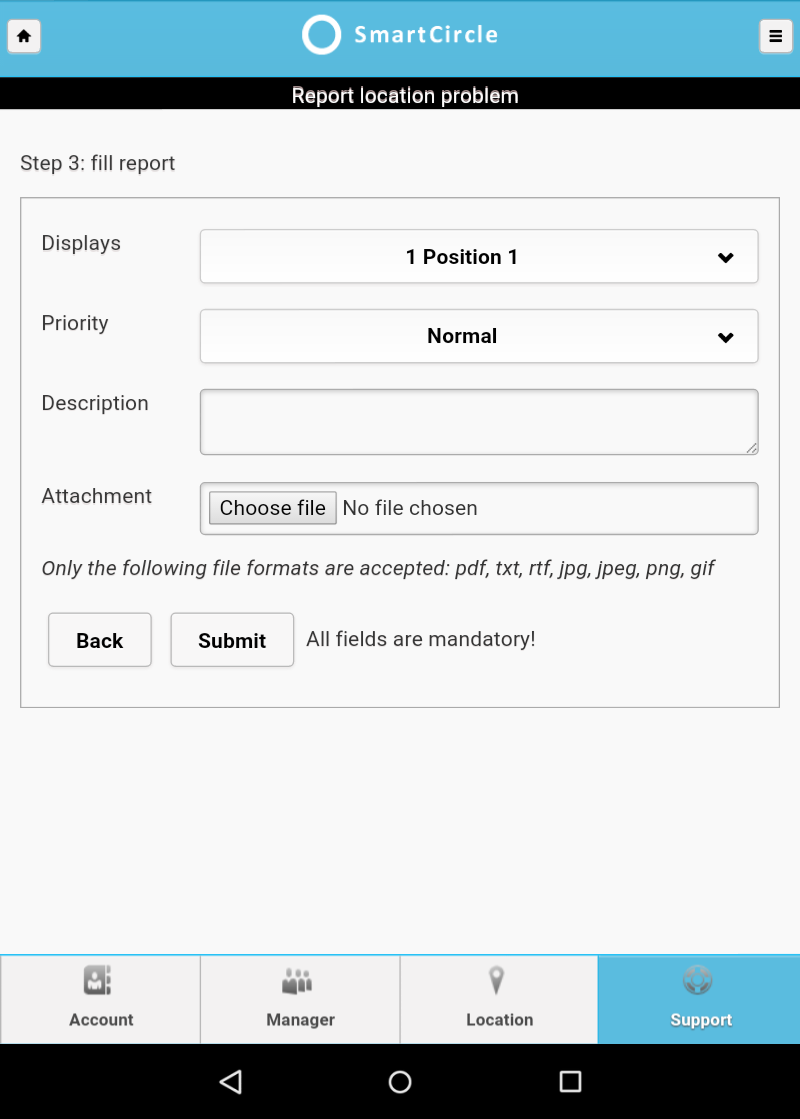 0008-24 |
Configuration Site - User Guide | RTF-SC-0008 | Rev. 4
