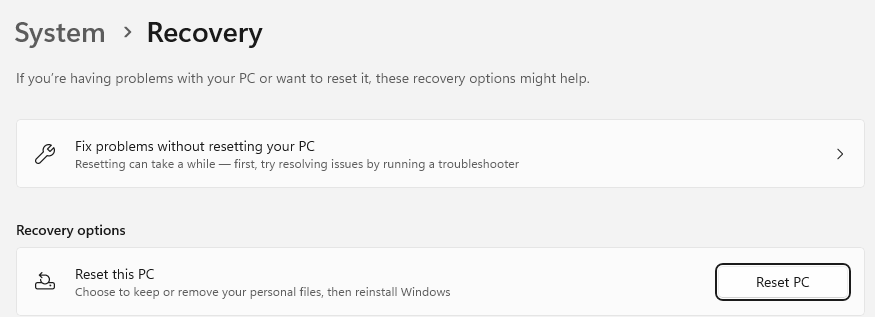The following procedure will help you Uninstall SmartCircle Display from your Windows device
Before we start
Please keep in mind that Display will auto-activate for you. We suggest keeping the following info handy:
- The PIN code of the device
- The PIN or Password for the PC Administrator
- The enrollment code
Steps:
- Open Display 4 and disarm it:
- Press Ctrl+Alt+S+M or (if the campaign is running on touch) Tap 5 times at the right-bottom corner of the screen
- enter the PIN code of the device
- Please note: If the campaign shows the home screen on touch, the step of disaming the app can be ignored
- Press: Control+Alt+Delete
- Click ''Sign Out''
- Sign in as Administrator
- Go to Control Panel then select apps and features
- Uninstall the SmartCircle Display
- Then the computer will restart and the guest account and restrictions will automatically get removed
Alternate way: Removing SmartCircle
- Disarm the App
- Press Control+Alt+Delete
a. Click '' Sign Out''
b. Log in as Administrator
3. In the search bar located in the taskbar on the bottom of your screen type : "Reset this PC"
4. Click on Reset this PC to open the Recovery window and click on the button Reset PC