Some devices show price tag content in a lower speed than it should or does not show it at all
This problem is not only causing a delay but also shows the animations and videos as if they were glitching.
Solution:
To display the price tags on smartphones, some Android devices use a native App called Android System WebView. Sometimes if they don't have all the updates, the app would not work as expected.
Please follow the steps below.
Steps:
- Open Google Play and search for "Android WebView".
- Uninstall the updates by tapping the uninstall button.
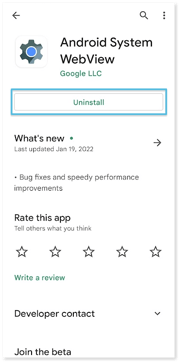
- This action will open a popup to confirm. Tap Uninstall again.
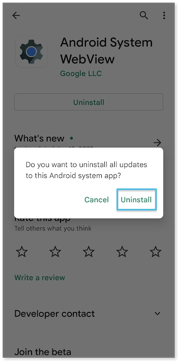
- Now search for "Android WebView" again and install the updates by clicking the update button.
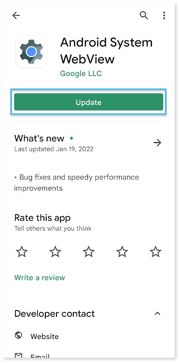
All done!
This process will ensure that the latest updates are installed correctly and the Android device will run perfectly.
