Sony's Xperia devices have a setting called Stamina mode that extends the battery life of the device. This battery-saving option cuts background processes and Internet access and will affect the functionality of the SmartCircle apps. In order for the SmartCircle apps to continue process as normal, you must access the STAMINA mode settings, which allows you to ensure the SmartCircle apps are not affected by this feature.
- Go to Settings then select Battery (Fig. 1)
- Select the top right corner to expand settings and select Battery optimization (Fig. 2)
- Select OK when you see the Stamina popup (Fig. 3)
- Under the Apps tab locate the Display M app and place a checkmark beside it (Fig. 4)
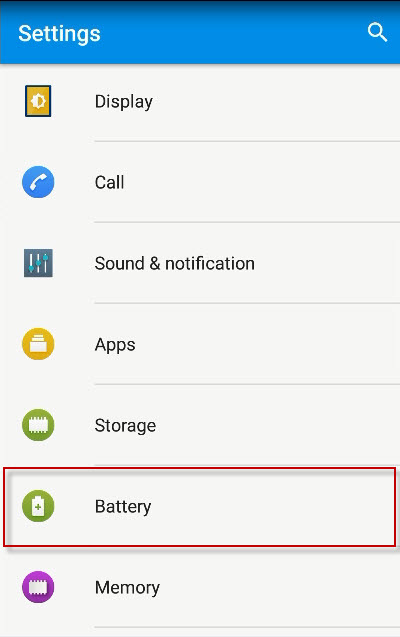 Fig. 1 |
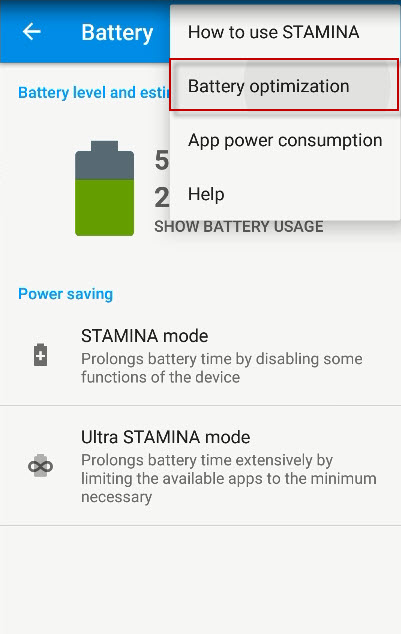 Fig. 2 |
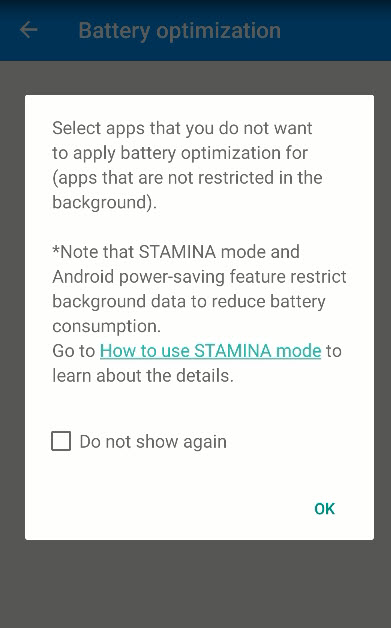 Fig. 3 |
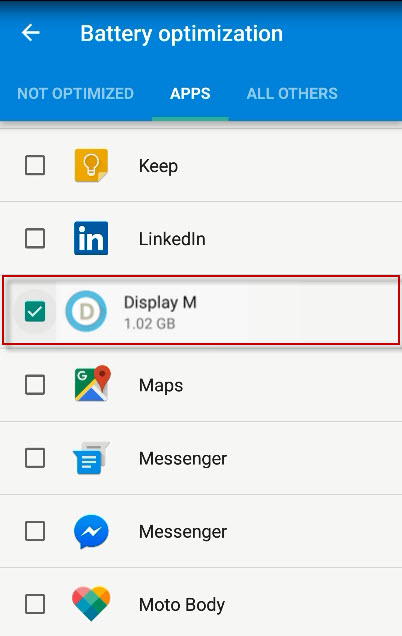 Fig. 4 |
Sony STAMINA mode| RTF-SC-0152 | Rev. 1
