Steps to deploy SmartCircle on Xiaomi devices with Retail Mode. These instructions might vary slightly on some Xiaomi devices.
List of content:
Step 1: Enable developer options
Step 1: Enable developer options
- Go to settings
- Go to About this phone
- Locate the MIUI version
- Tap several times on top of the MIUI version until you see the message "You are now a developer"
Sometimes this option can be under the "All Specs" menu
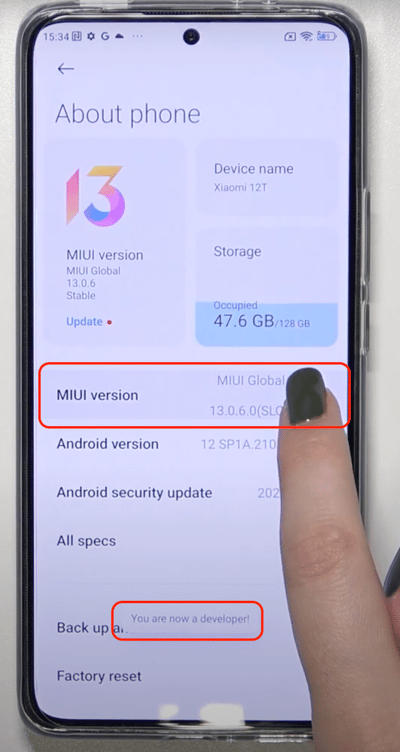
5. Go back to General Settings
6. Scroll down at the very bottom and go to "Additional Settings"
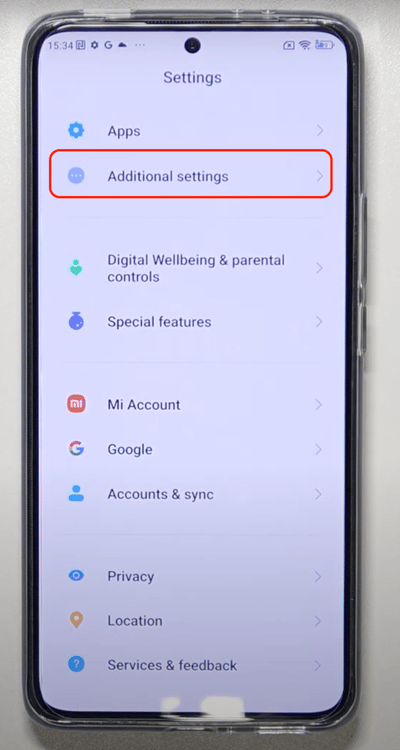
7. Enter the Additional settings option and scroll down again until you see "Developer Options"
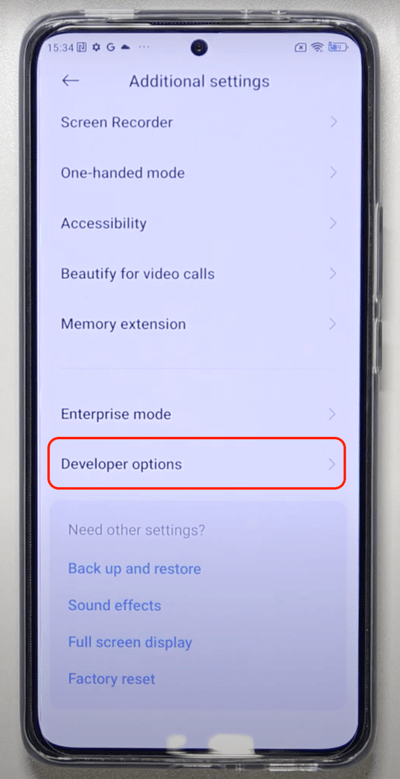
Step 2: Disable retail mode
- Go to the "developer options" menu
- Scroll a little bit lower until you see "Demo Mode"
- Turn off the Demo Mode option
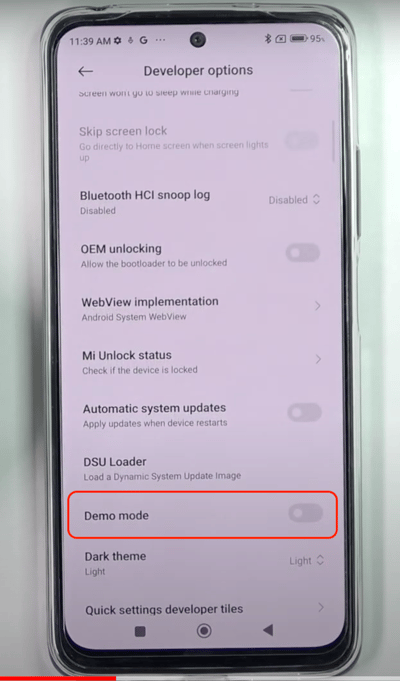
- Done!
Retail Mode removal using a Windows computer
First Steps.
1. Go to https://dl.google.com/android/repository/platform. -> tools -> latest -> windows.zip and Download SDK Platform -> Tools for Windows
2. Extract the folder “ platform-tools ” to your “Desktop”
3. On your computer press Windows Button + R > Type cmd > Ok
4. Type “cd Desktop/ platform-tools”
5. Proceed with the steps below according to the device’s brand
Second Steps.
1. Settings > About phone > Backup and reset > Erase all data (Factory reset) > Erase all data
2. Settings > Additional settings > Developer options > USB debugging: On
3. Press Allow and ok in the pop-up windows on theDevice
4. On your computer press Windows Button + R > Type cmd > Ok
5. Copy and paste this: adb uninstall -- user 0 com.tct.retaildemo
6. Hit Enter
