Problem:
The Display app gets killed during the store's non-working hours. Display app cannot automatically start and the campaign does not resume playing during working hours.
Solution:
Enable the below settings on the device to achieve optimal operation of the SmartCircle Display app.
SmartCircle Display
- Settings> Manage apps> Display 4 > Battery saver > No restrictions
- Settings> Manage apps> Display 4 > Autostart
-
- Allow apps to start automatically
- Allow the app to be started by other apps
-
- Settings> Manage apps > Display 4 > Other permissions
-
- Enable Change WiFi connectivity
- Start in background
- Modify system settings
- Display pop-up window
-
- Restart the device
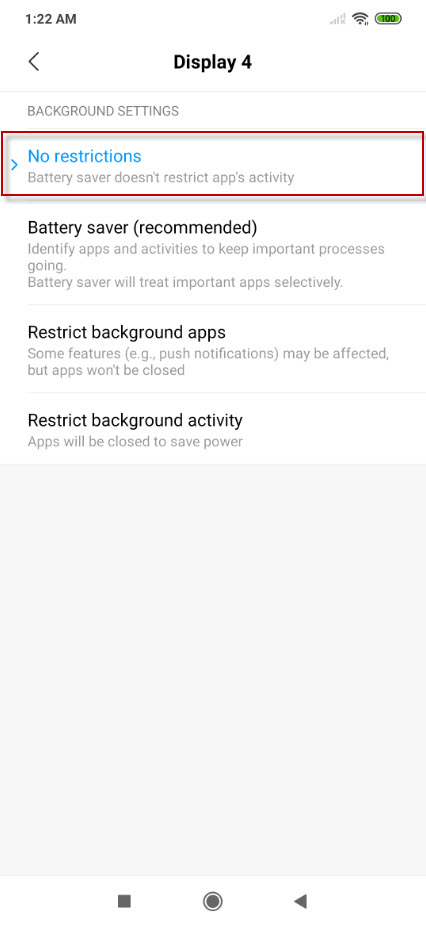 |
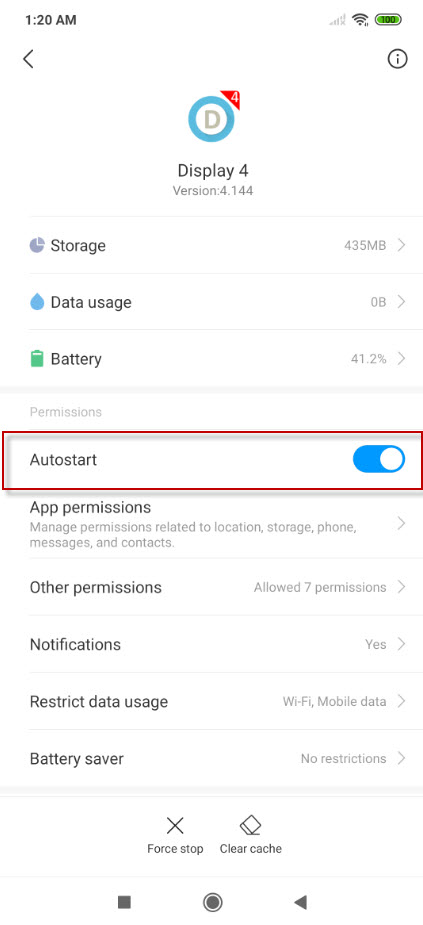 |
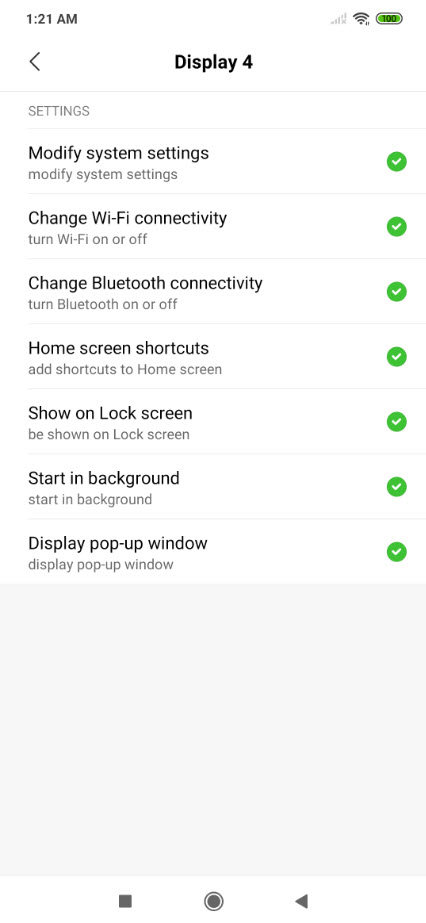 |
SmartCircle RM (app present on basic installations)
- Settings> Manage apps> SmartCircle RM> Battery saver > No restrictions
- Settings> Manage apps> SmartCircle RM > Autostart
-
- Allow apps to start automatically
- Allow the app to be started by other apps
-
- Settings> Manage apps > SmartCircle RM> Other permissions > Start in background
SmartCircle RDM (app is present only if provisioned with QR code)
- Settings> Manage apps> SmartCircle RDM> Battery saver > No restrictions
- Settings> Manage apps> SmartCircle RM > Autostart
-
- Allow apps to start automatically
- Allow the app to be started by other apps
-
- Settings> Manage apps > SmartCircle RDM> Other permissions > Start in background
