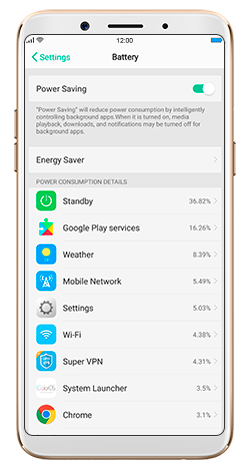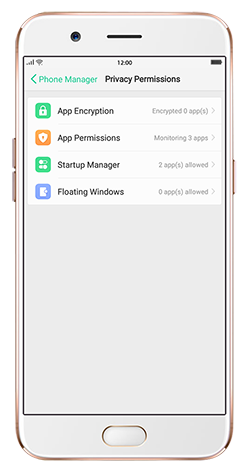Workaround - OPPO demo mode
This guide will help you operate SmartCircle on OPPO devices that have an OPPO retail mode which does not allow the device to factory reset
STEP 2: How to operate OPPO with SmartCircle with Basic install
- You must manually turn OFF Power Saving
- Go to [Settings] > [Battery] > [Power Saving] Scr. 1
- Switch OFF the slider on the top
- Make sure SmartCircle Display app is allowed in “Startup Manager”
- Go to [Phone Manager] > [Privacy Permissions] > [Startup Manager] Scr. 2 and Scr. 3
- Find SmartCircle Display 4 and RM apps and switch on the sliders for each one
- Use app switcher to lock SmartCircle Display app - Press recent app button > Swipe (slide down) SmartCircle Display 4 app
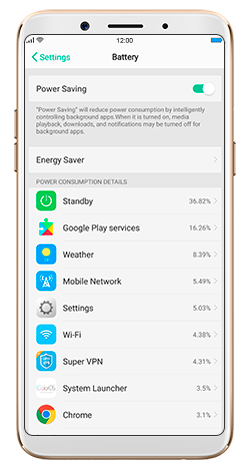
Scr. 0220-01 |
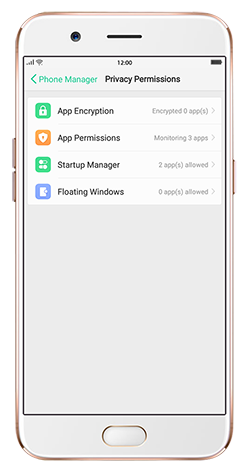
Scr. 0220-02 |

Scr. 02220-03 |