To prevent customers from uninstalling the app and disabling security and media features, keep Admin Mode turned on. This can be managed through the app or device settings.
Turn on/off admin mode
- Access the SmartCircle Display app and tap on the Device Administrator to Enable the feature. (Scr. 0095-05)
- If app guard is enabled you must tap the 4 corners starting from top left and ending in bottom left going clockwise and then entering the security PIN to access settings; if it is not enabled you can directly activate it by pressing Activate. (Scr. 0095-10)
- Tap on Device Administrator to Disable the feature. (Scr. 0095-11)
- Enter the 4 digit security PIN and click on Disable.
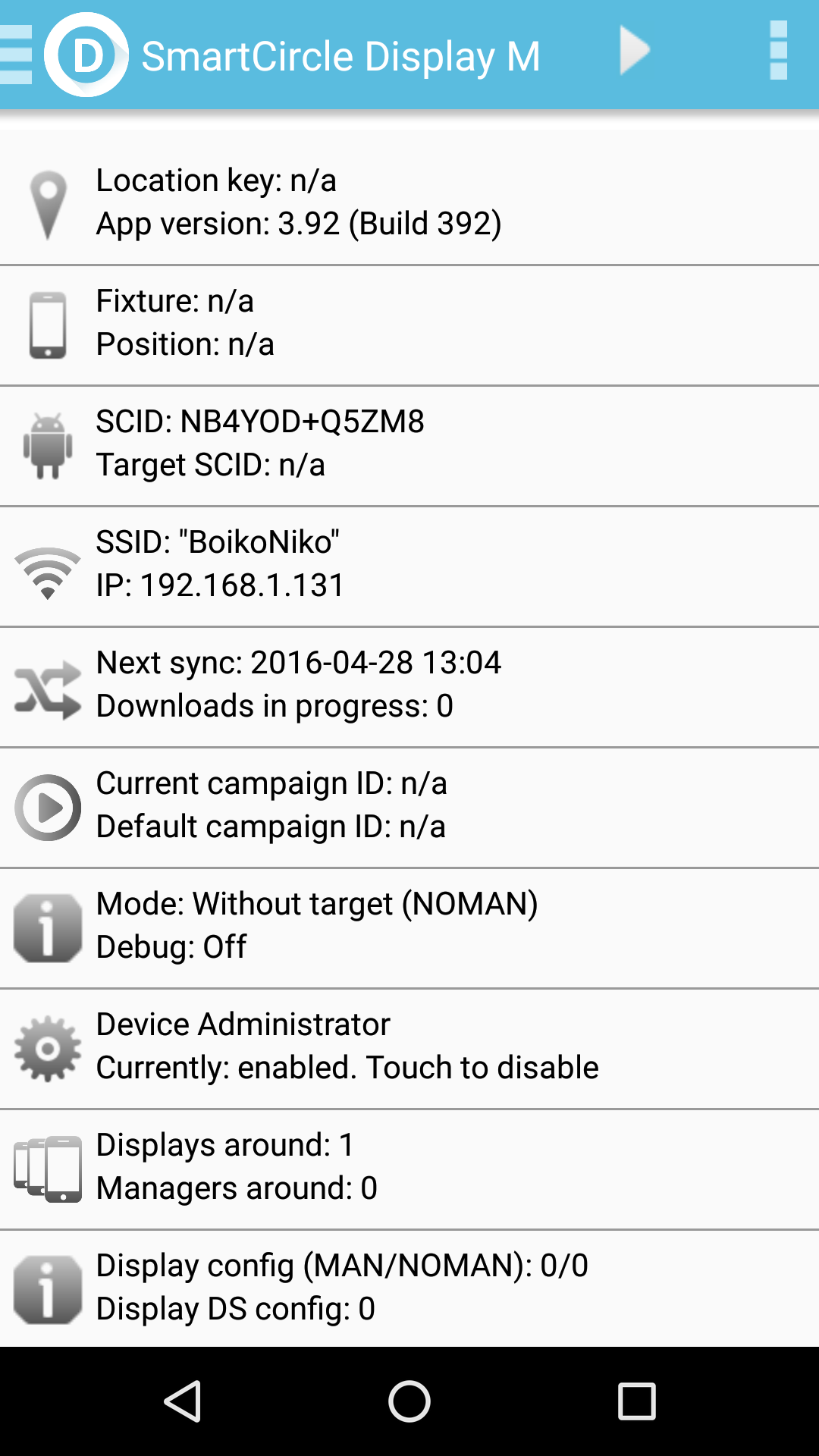 0095-05 |
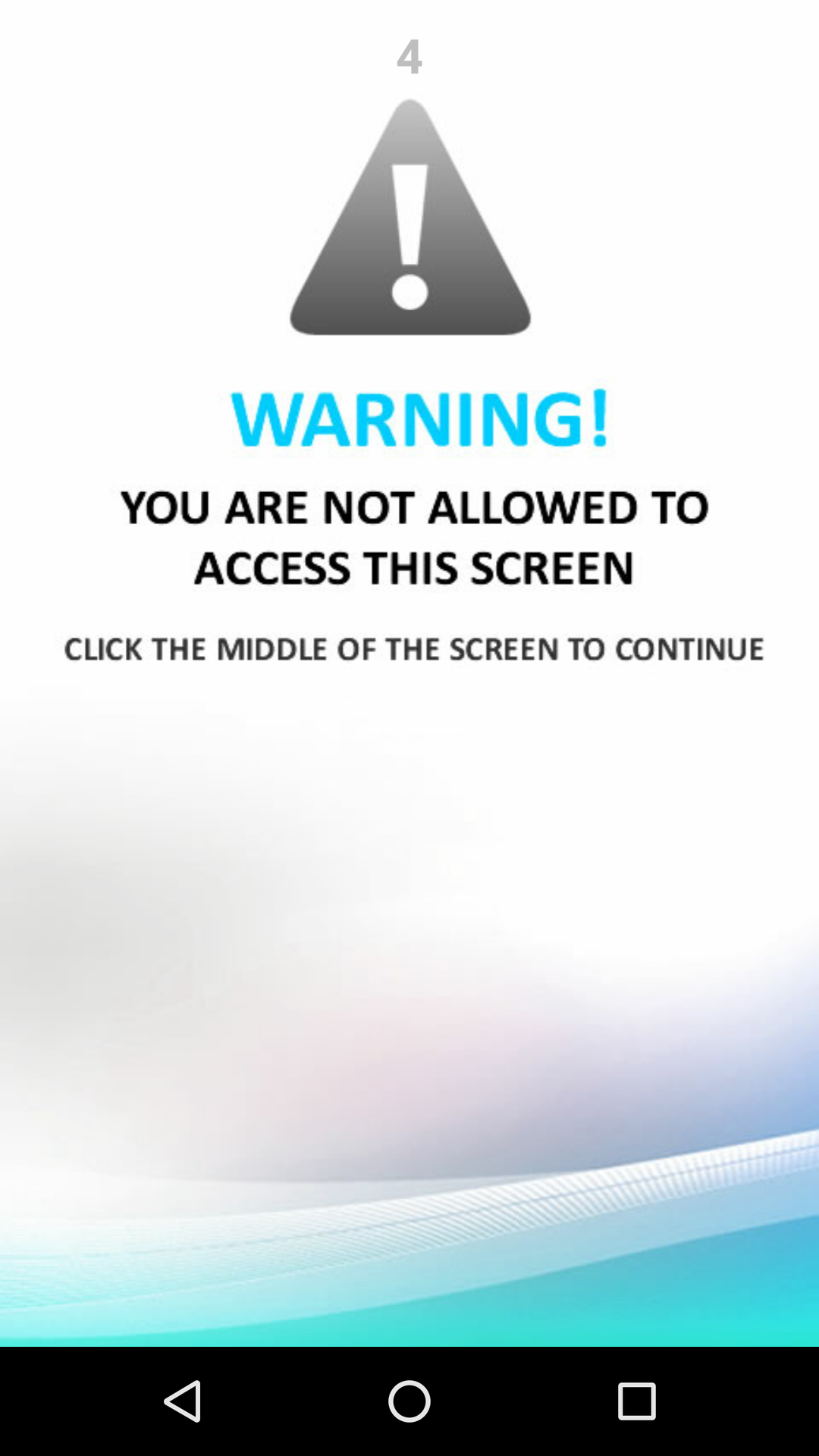 0095-10 |
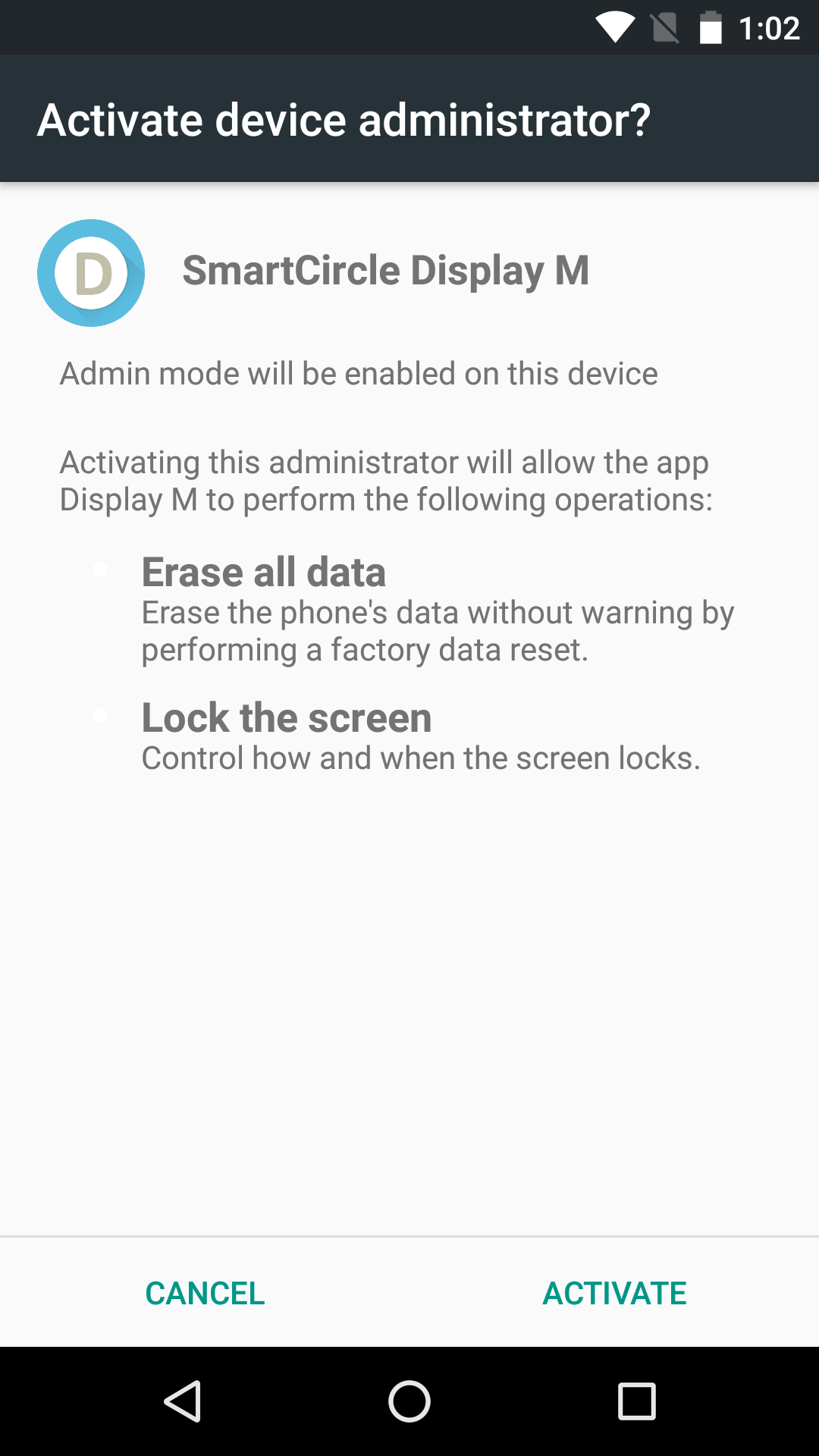 0095-11 |
