1. How to operate Sony Retail Mode with SmartCircle Display
|
Dial code |
Confirmed models |
|
|
*#*#73556673#*#* |
Sony Xperia Z |
Sony Xperia XA1 Ultra |
|
Sony Xperia XZ Premium |
Sony Xperia XA1 |
|
|
Sony Xperia X |
Sony Xperia XZ1 |
|
*#*#sellmore#*#* is an alias of *#*#73556673#*#*
2. Deploy SmartCircle on Sony retail devices
STEP 1: Disable Retail mode on Sony devices
- Open the phone app and access the dial pad. (Scr. 0214-01)
- Enter your Dial code (*#*#73556673#*#*). (Scr. 0214-02)
- Continue with a Factory reset.
- Continue with QR deployment of SmartCircle. IMPORTANT: If you cannot do QR deployment, continue with the steps following here.
STEP 2: Disable Retail mode notification on Sony devices
IMPORTANT: Follow these steps only if you can’t remove Retail mode. This way, you can disable the notifications instead.
- Swipe from top of the screen down to see all notifications. (Scr. 0214-03)
- Hold your finger on the Xperia notification called Go to specs & info.
- Select Show notifications silently and then select Done. (Scr. 0214-04)
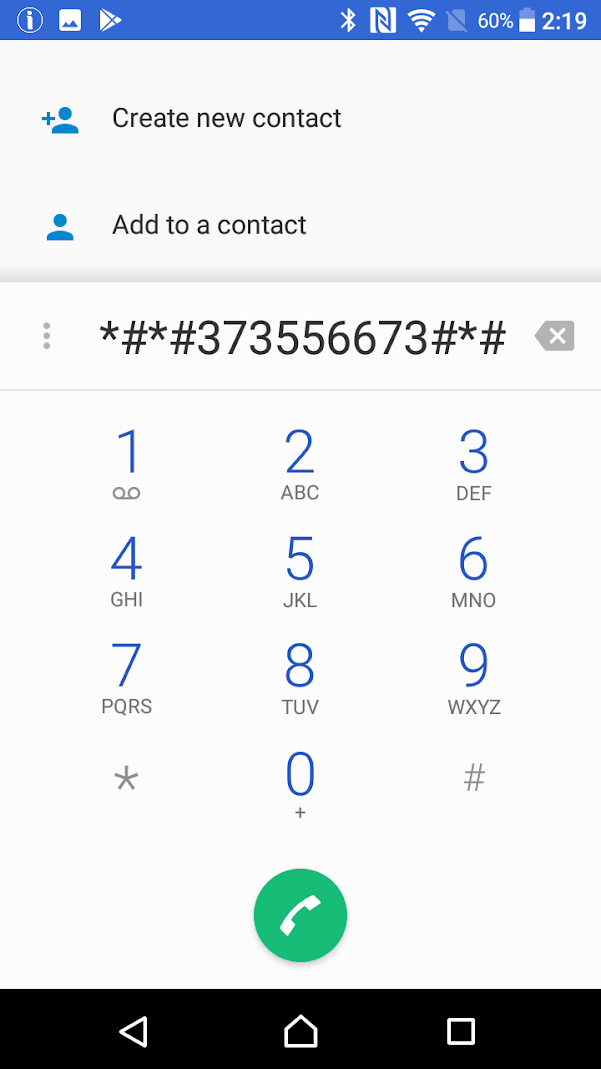 Scr. 0214-01 |
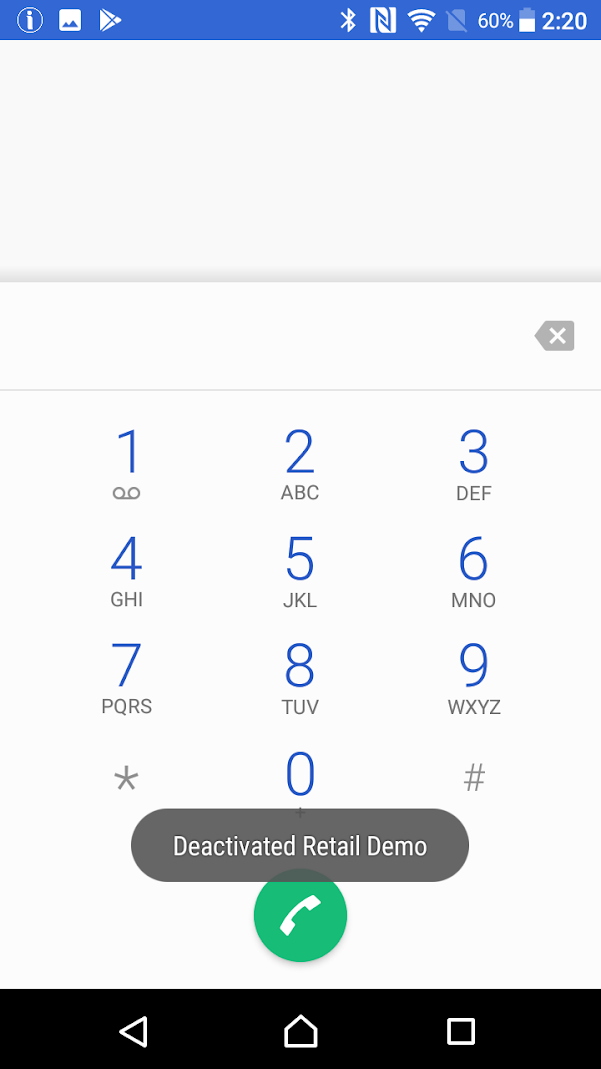 Scr. 0214-02 |
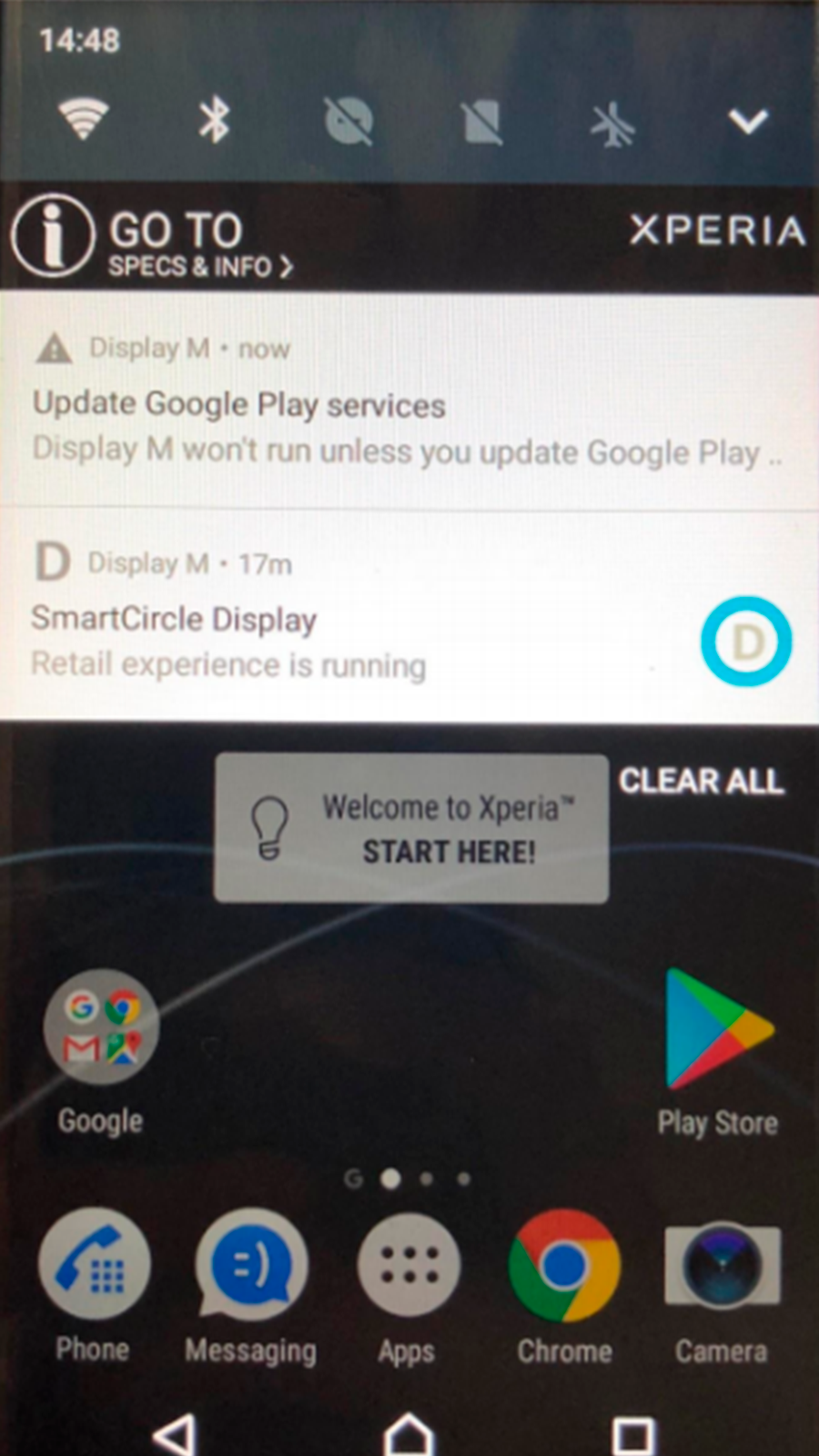 Scr. 0214-03 |
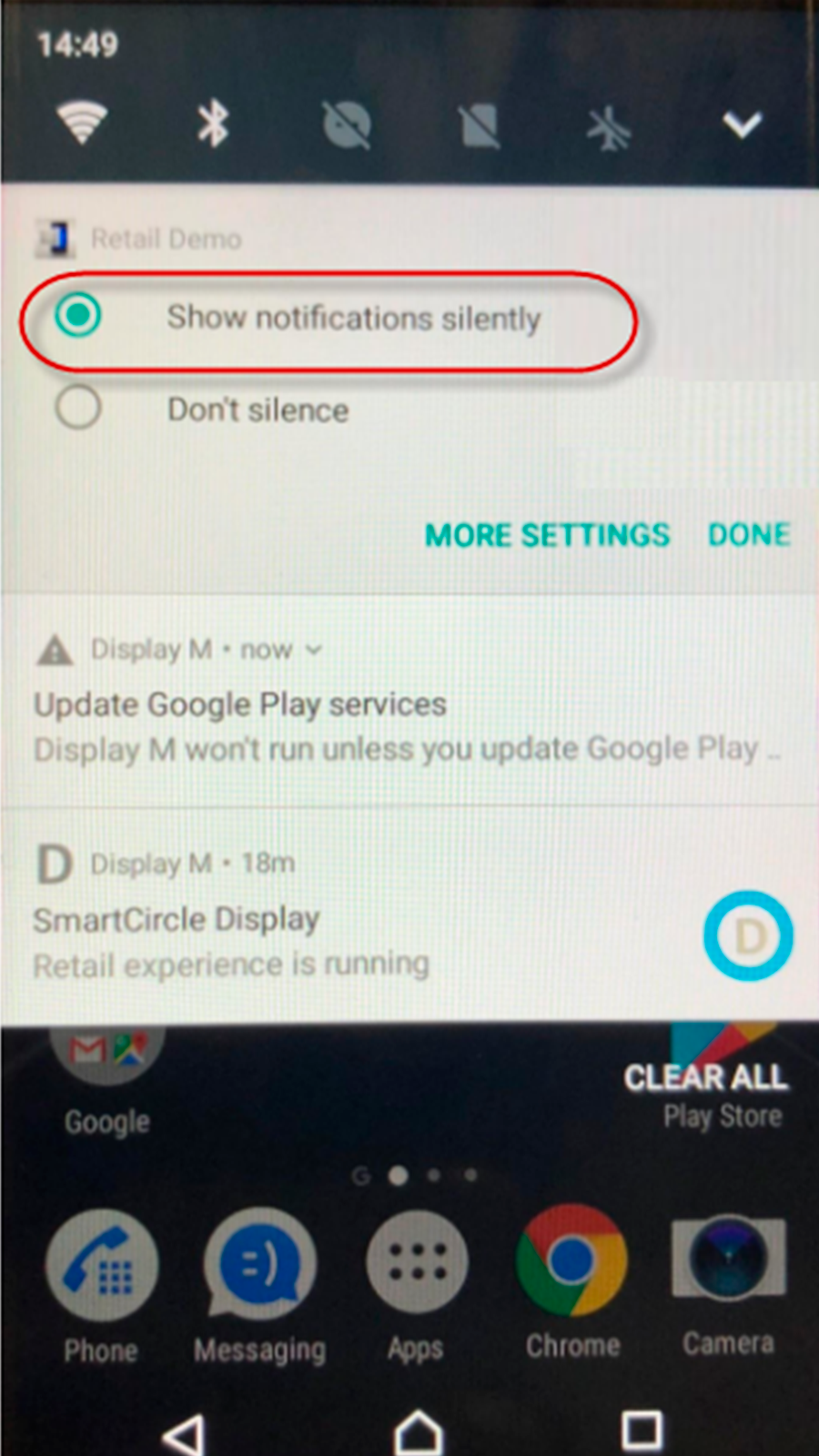 Scr. 0214-04 |
Retail mode workaround (Sony) | RTF-SC-0214 | Rev. 2
