Steps to deploy SmartCircle on Honor with Retail Mode devices. These instructions might vary slightly on some Honor devices.
List of content
Step 1: Enable developer options - Enter advance settings
Step 1: Enable developer options - Enter advance settings
- Go to settings
- Go to About the phone
- Locate "Build number"
- Tap several times over "Build Number" until you see the legend "You are now a developer"
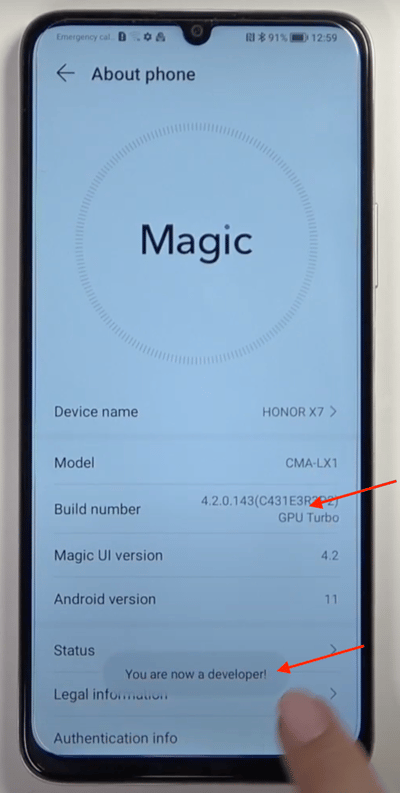
- Go back to settings and go to "System and Updates"
- And you will see "developer options"
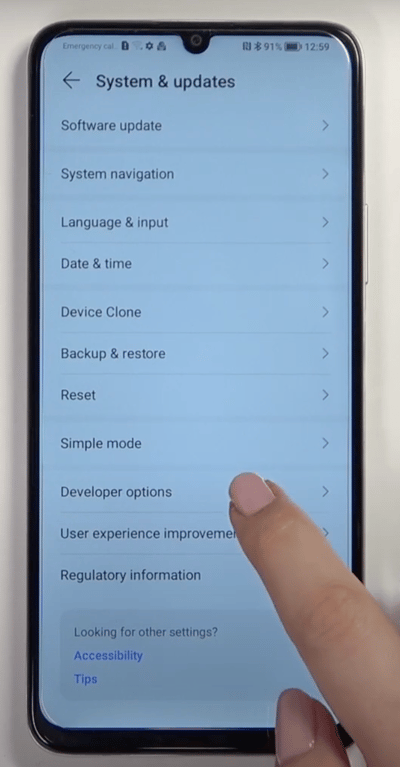
Step 2: Disable retail mode
- Enter the developer options
- Scroll down until you find "Demo Mode"
- Enter the option and put the toggle to off under the "Enable demo mode" option. This will disable the Retail Demo mode. The screen should look like this:
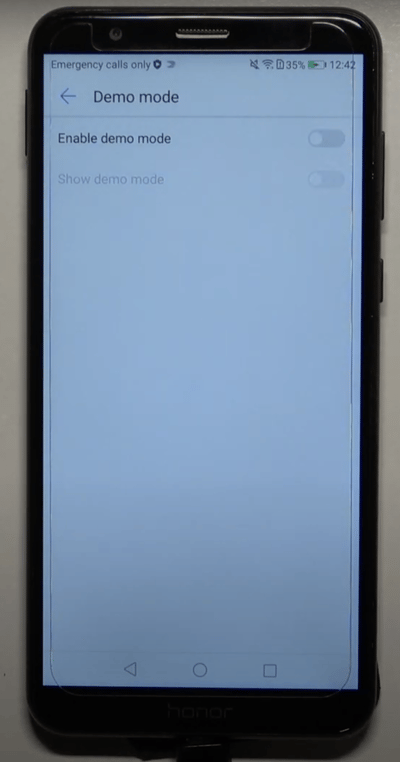
- Continue with basic installation.
